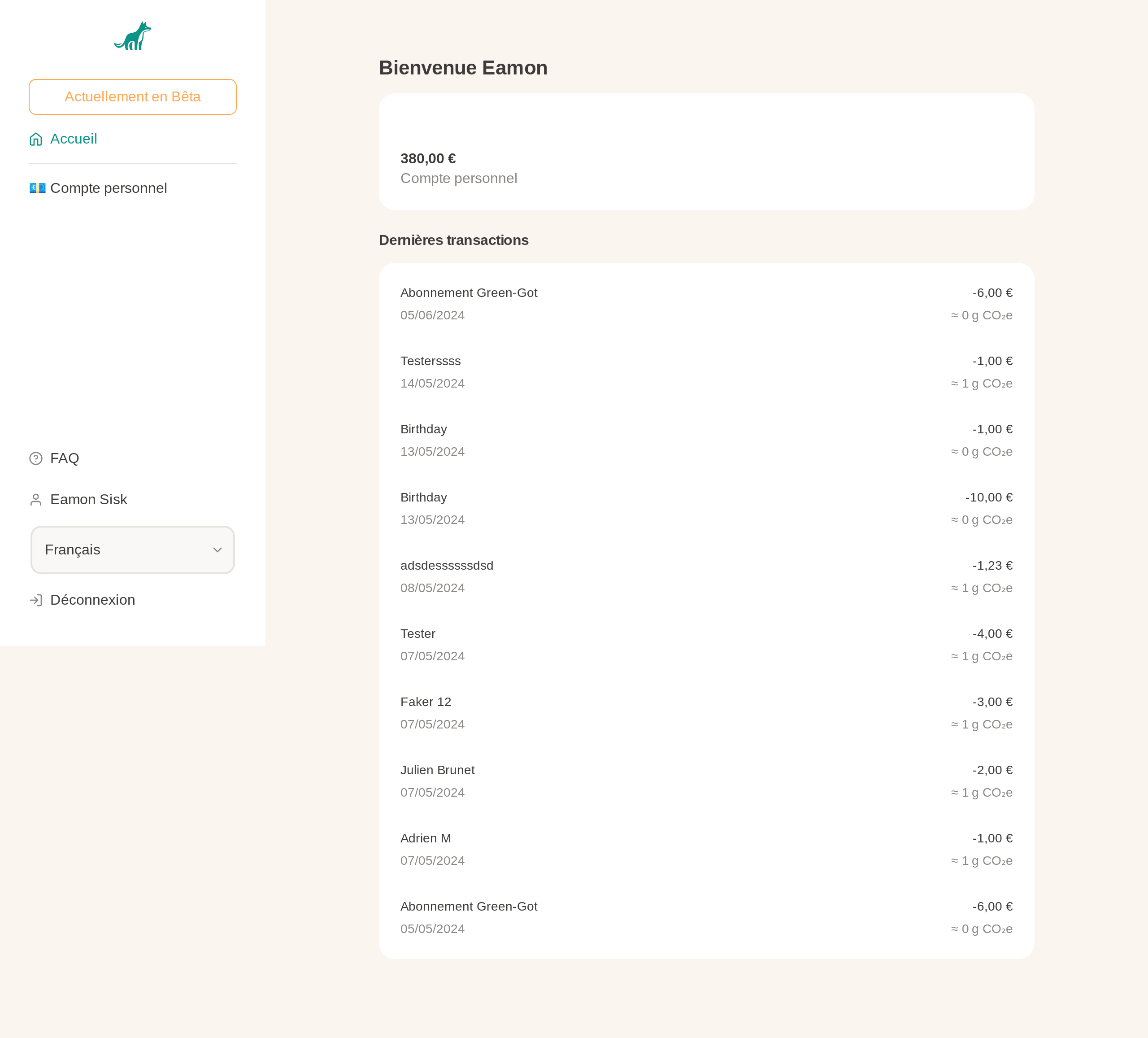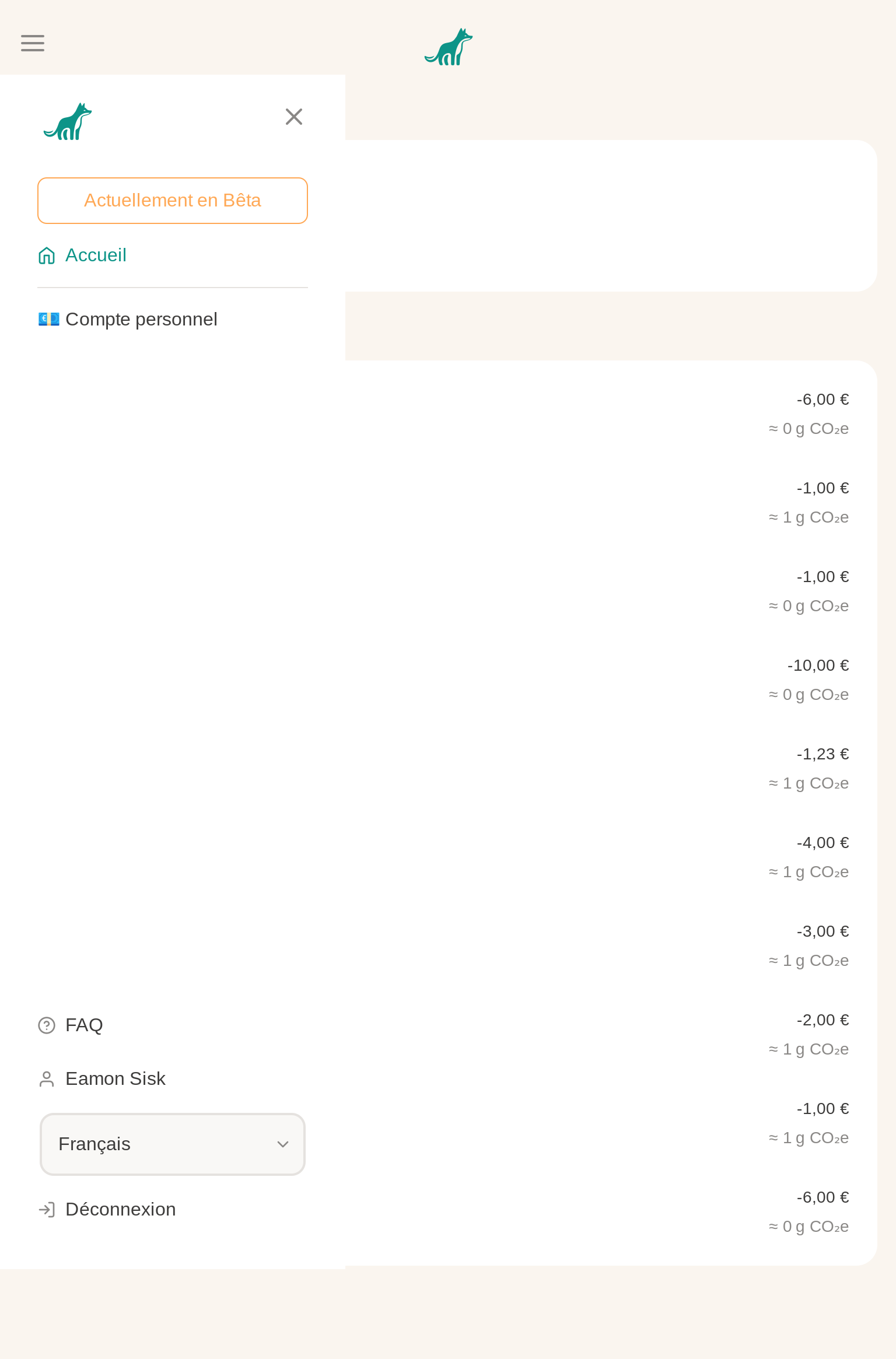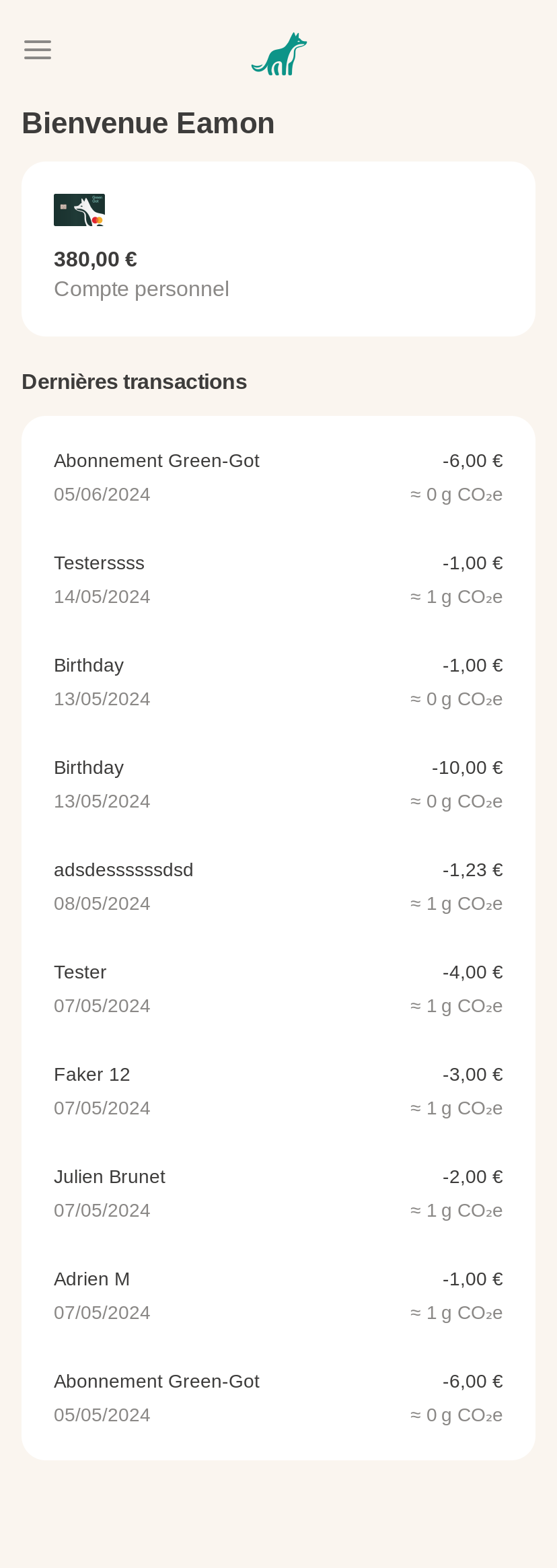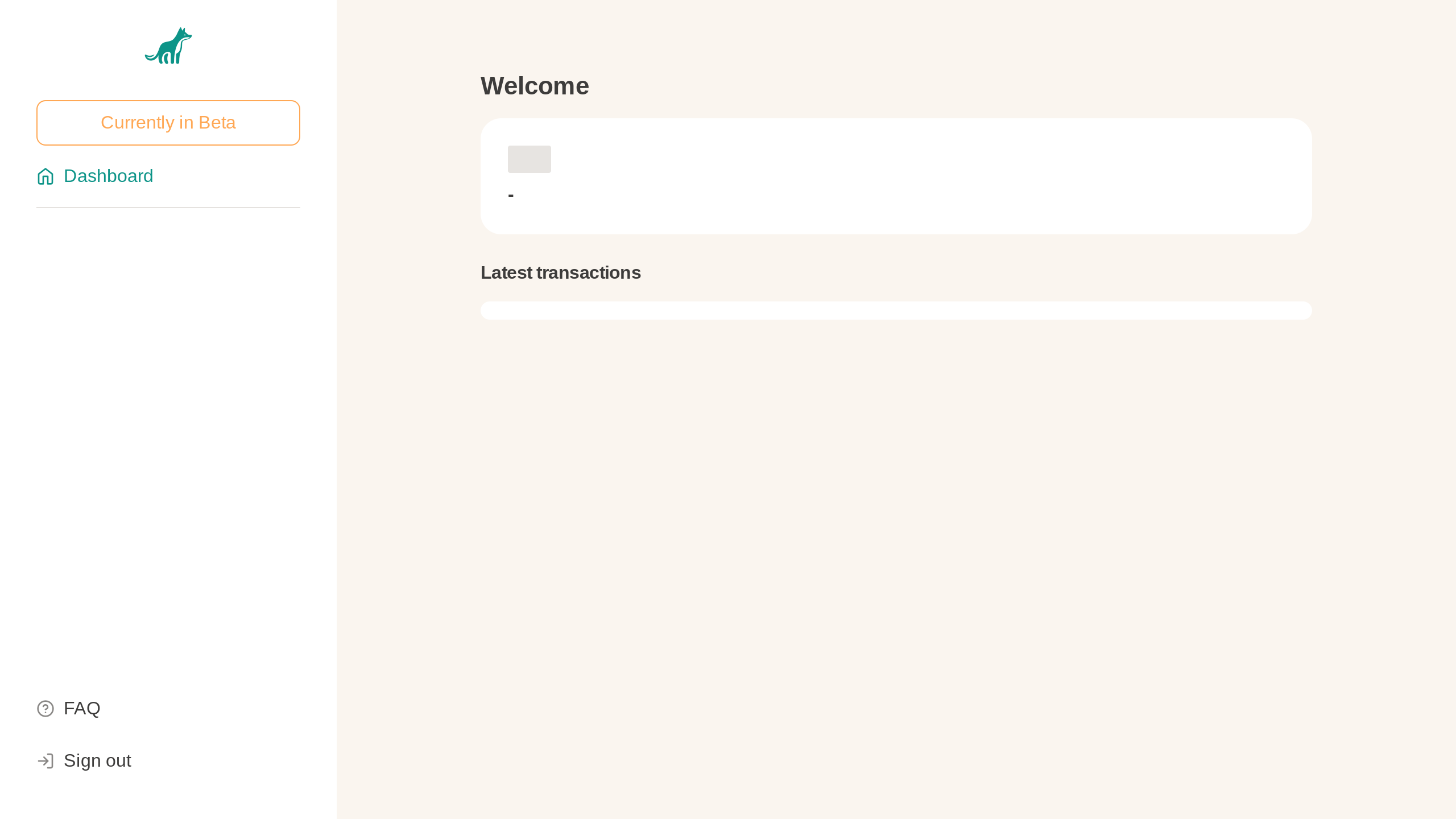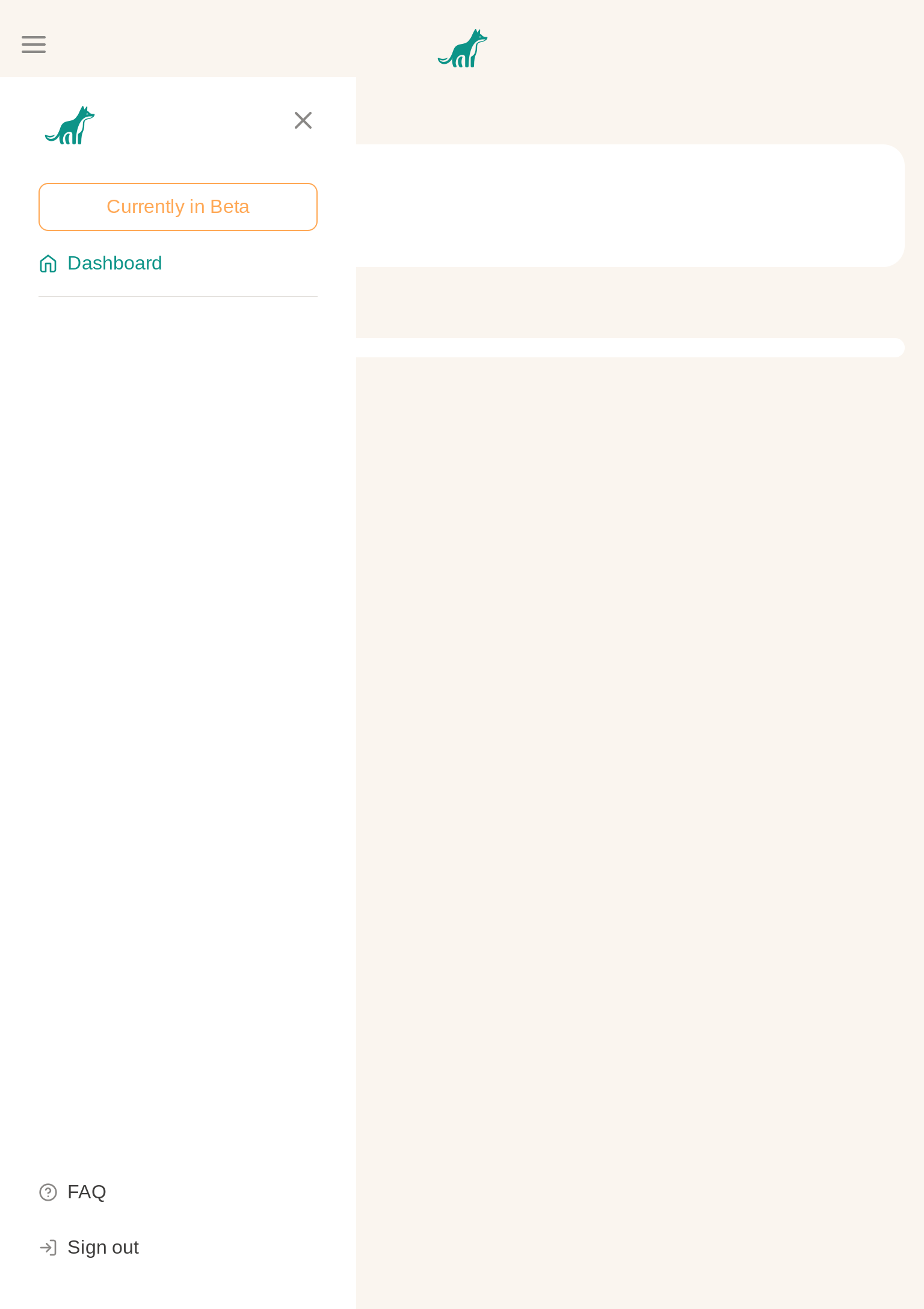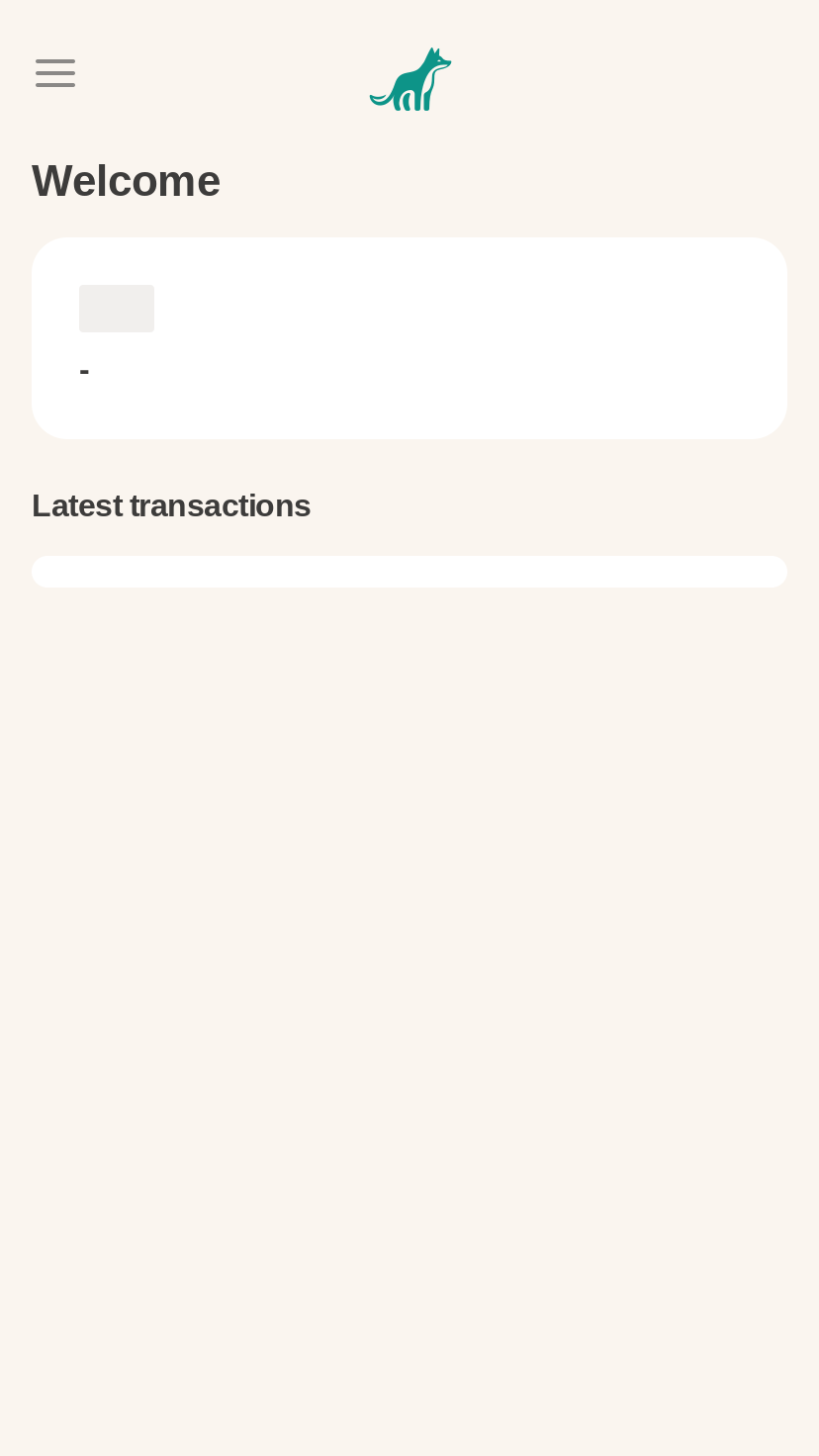View profile overview
This tests the flow to the profile page and validates the profile options
Flow summary
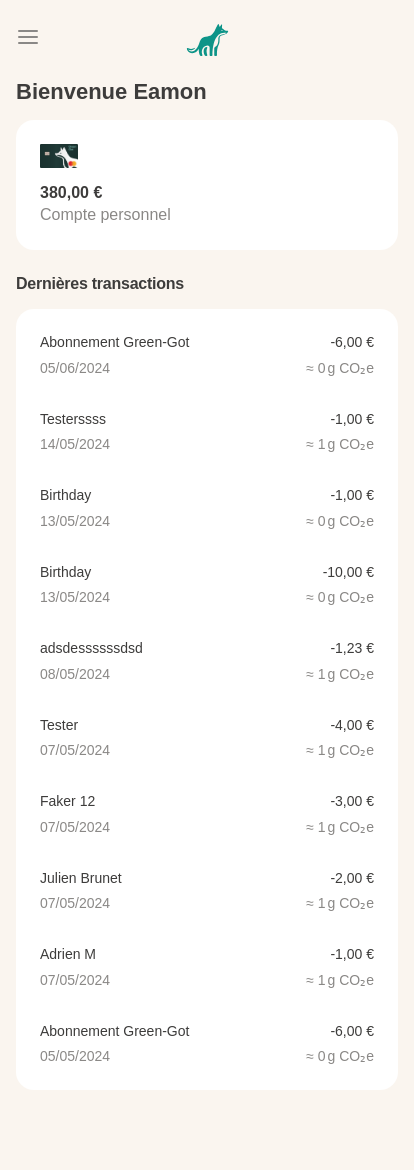

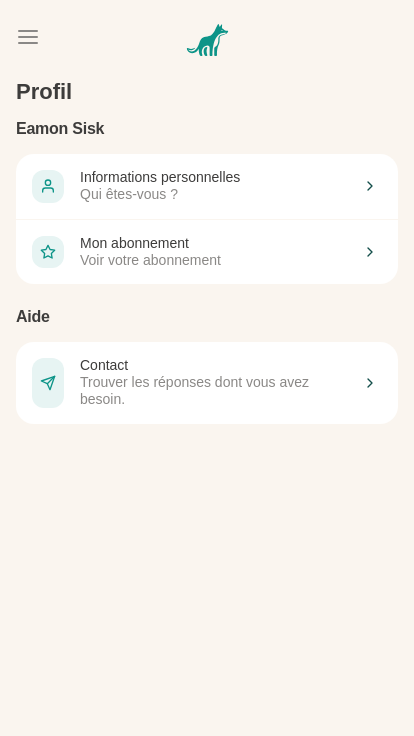
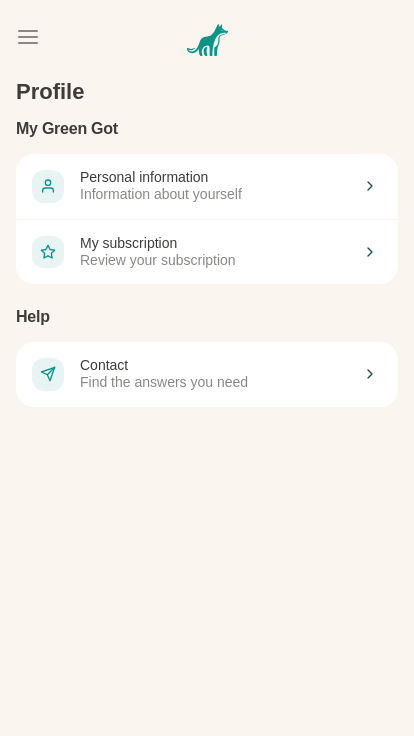
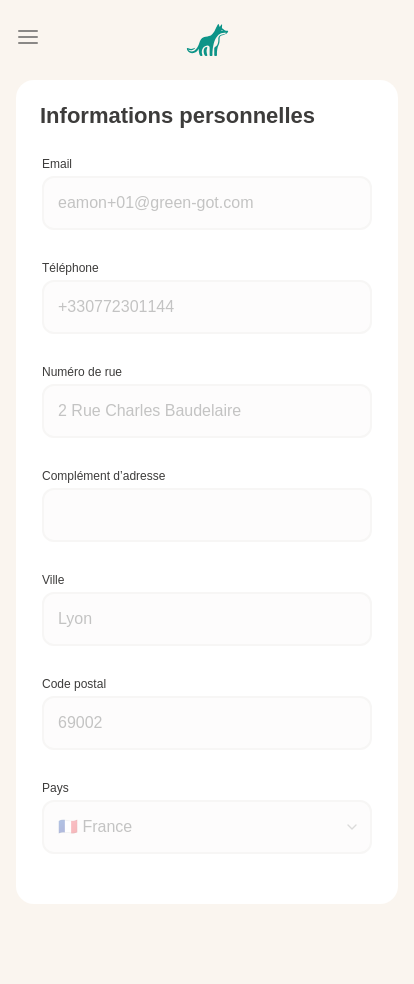
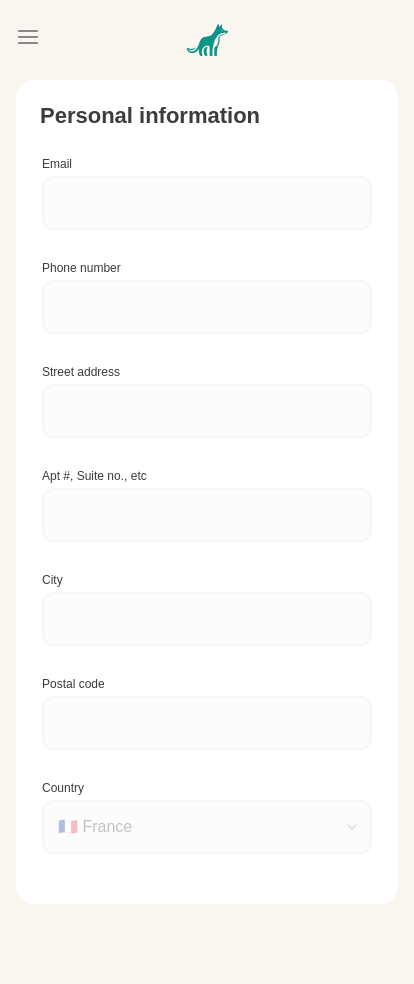
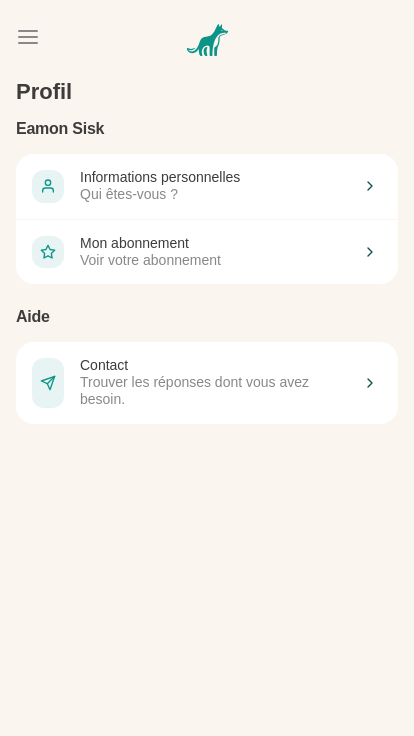
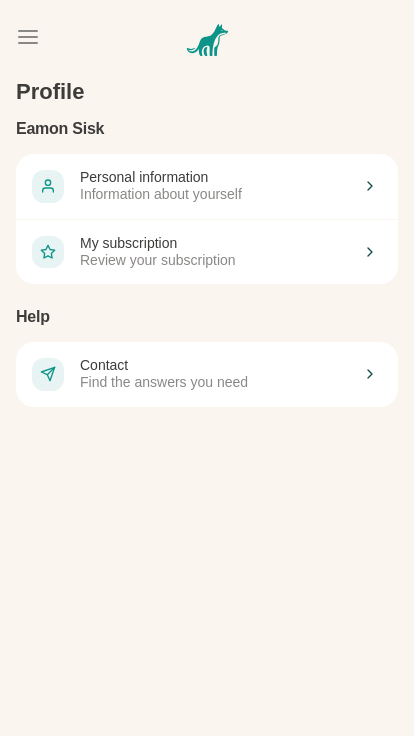
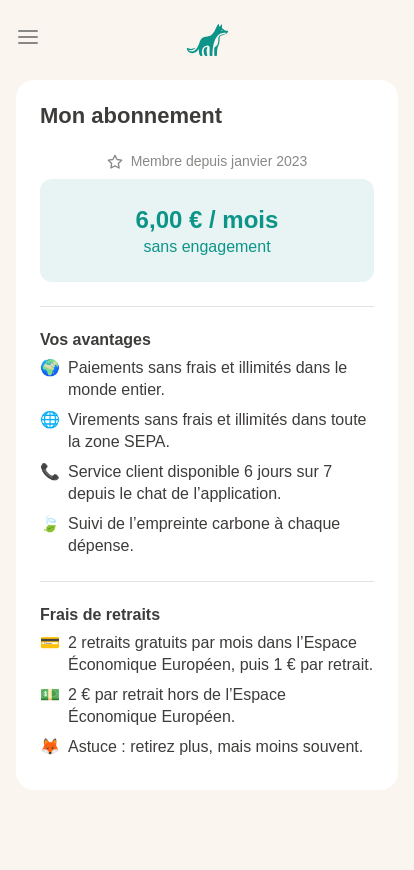
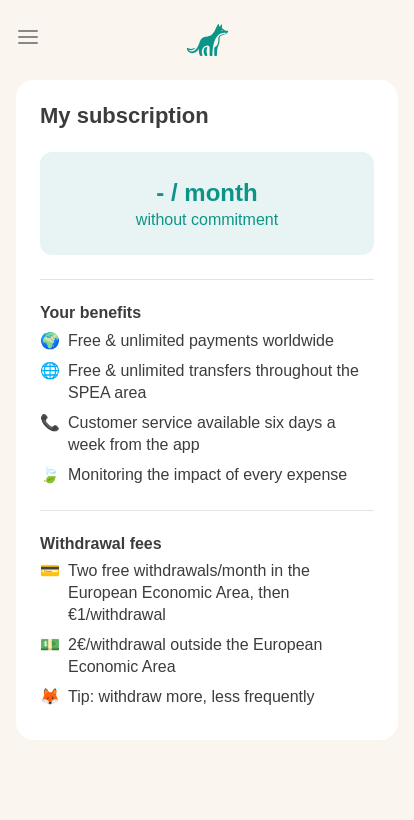
/ all steps
Chromium
Step 1, Navigates to the dashboard and set preferred language
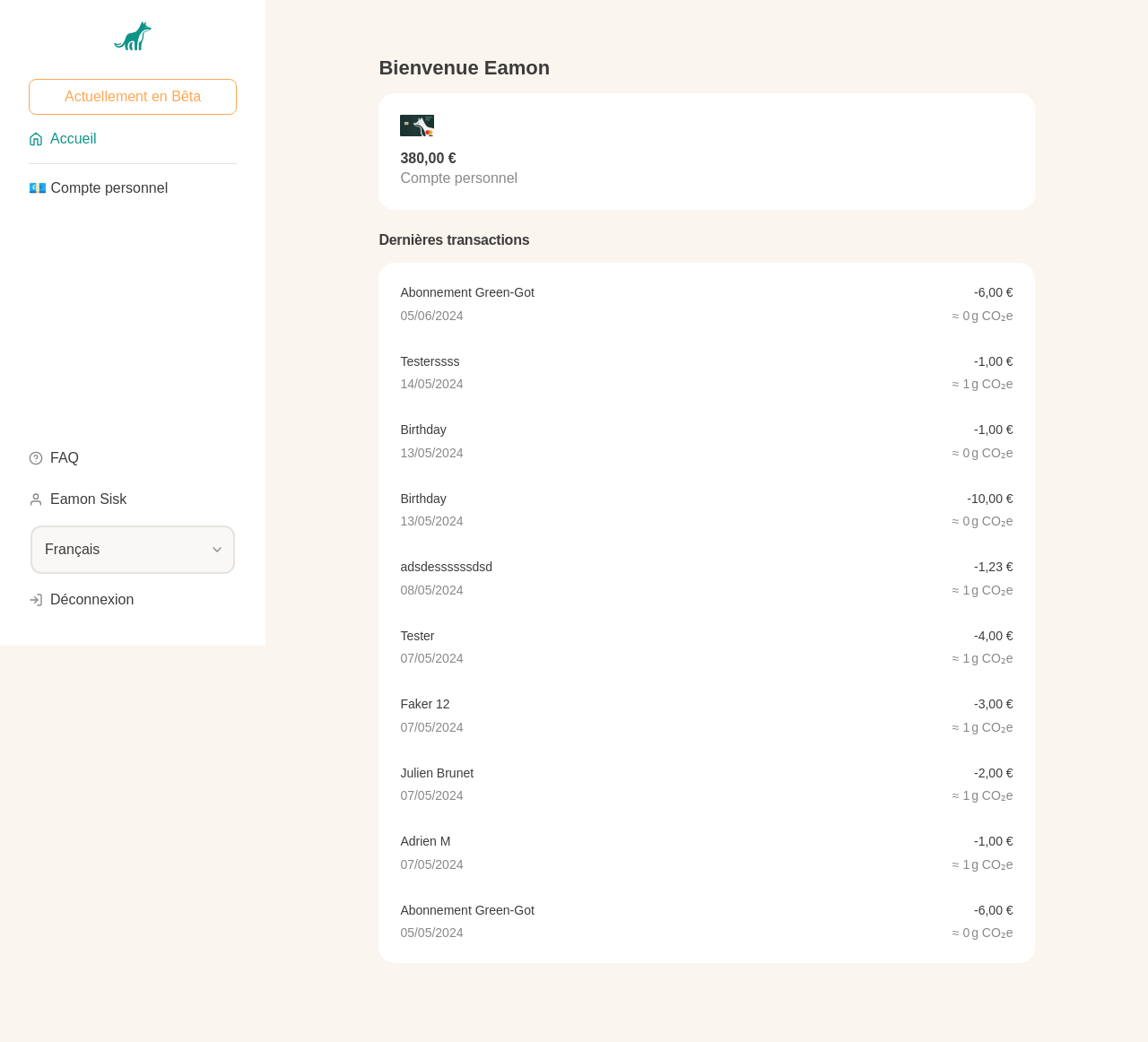
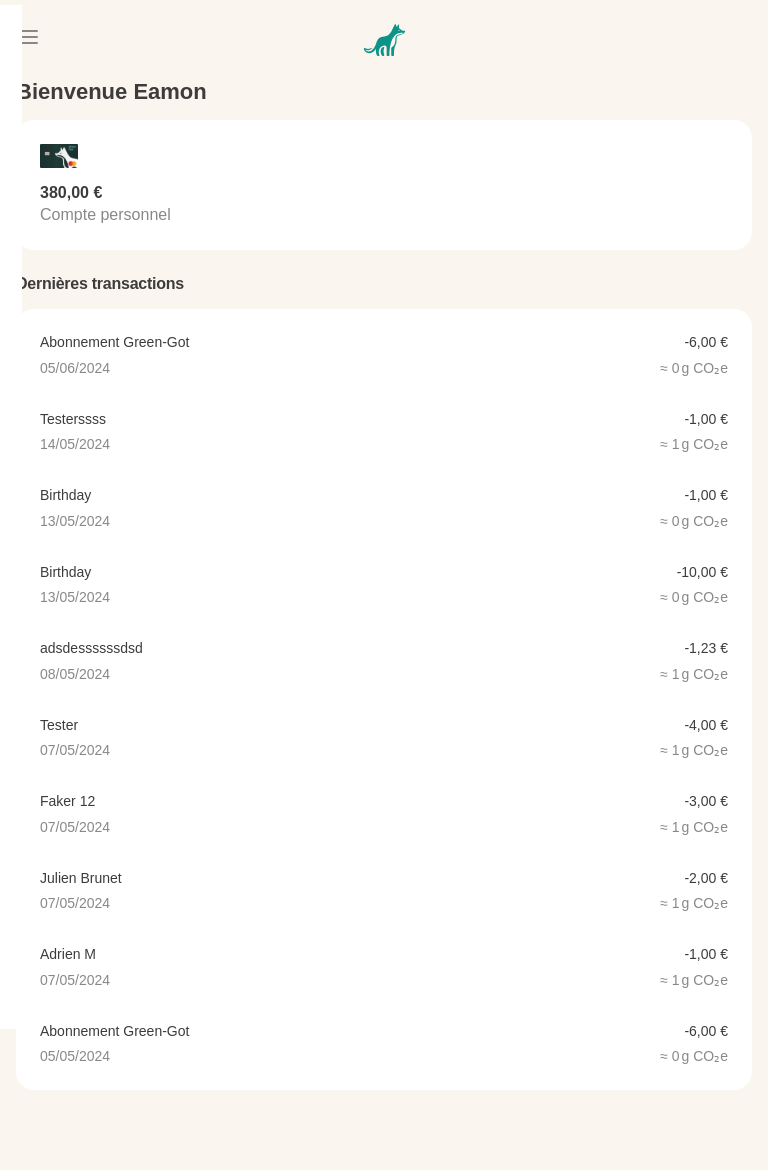
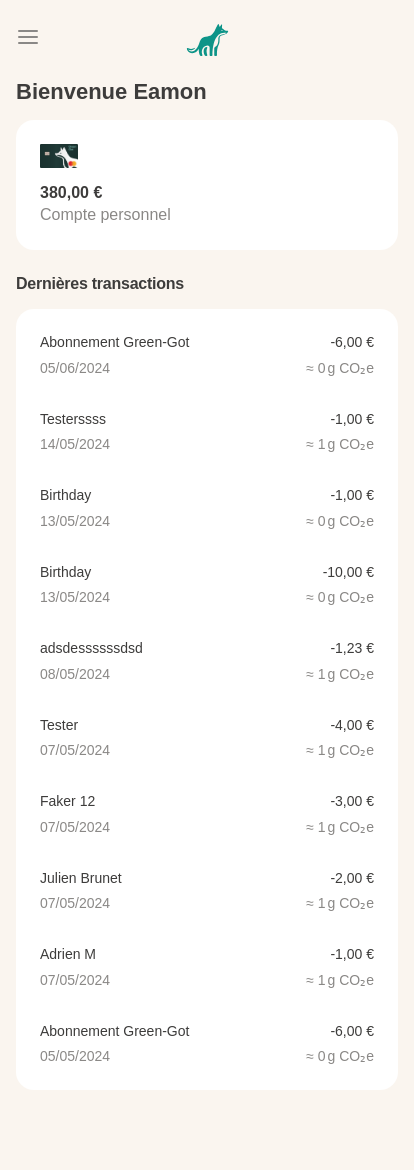
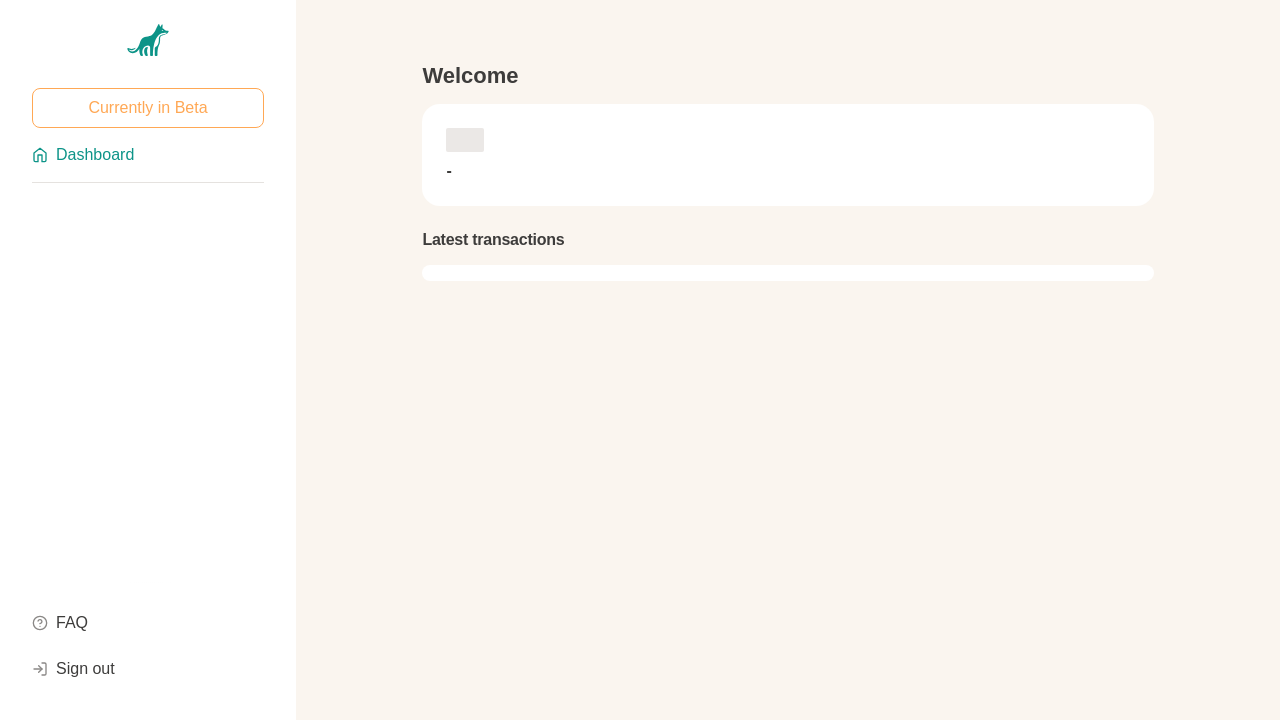
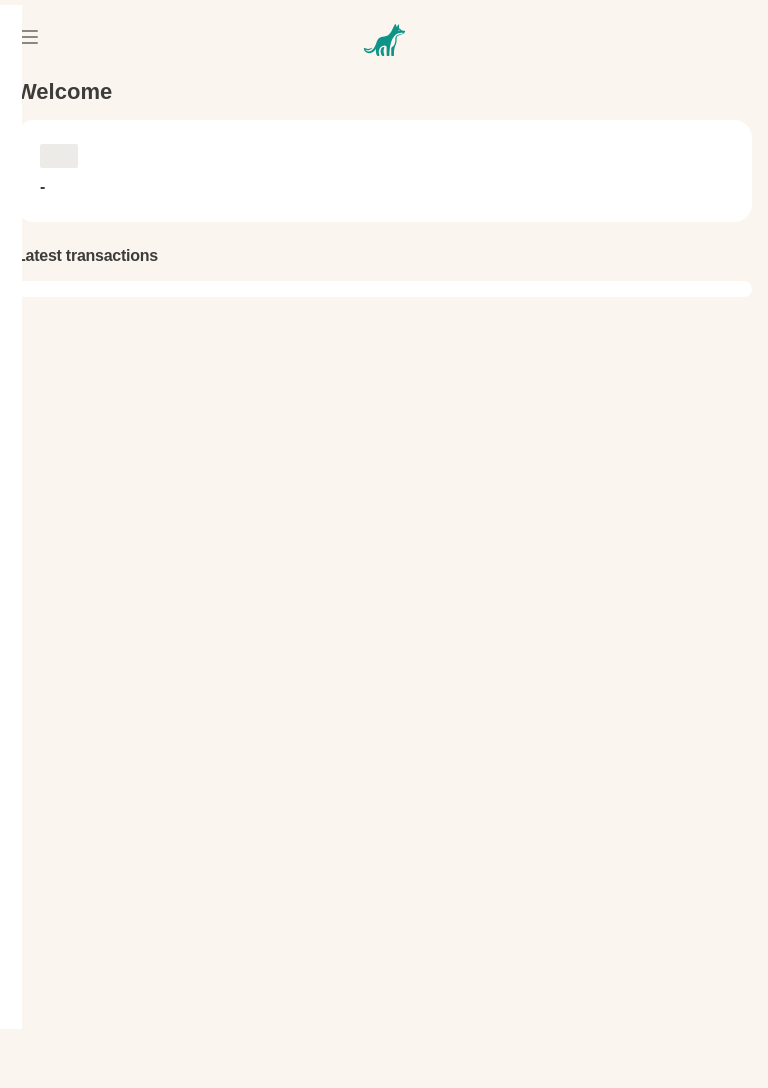

Step 2, Navigates to profile
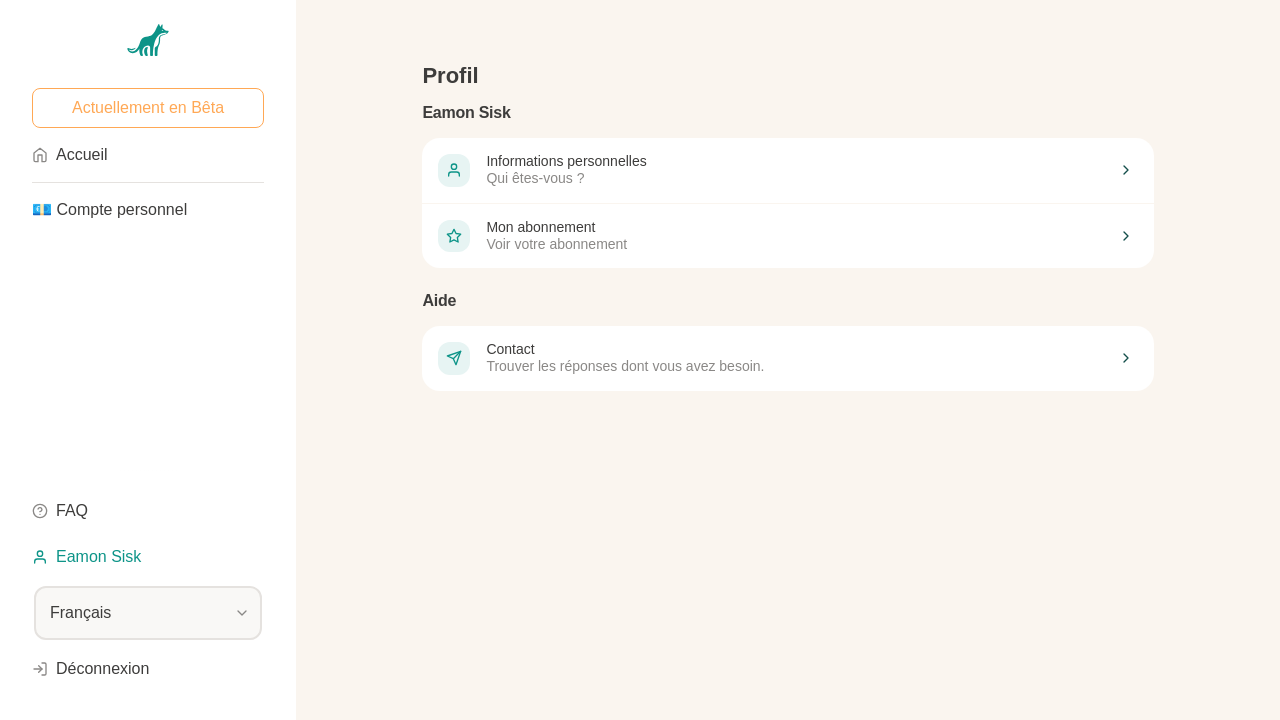
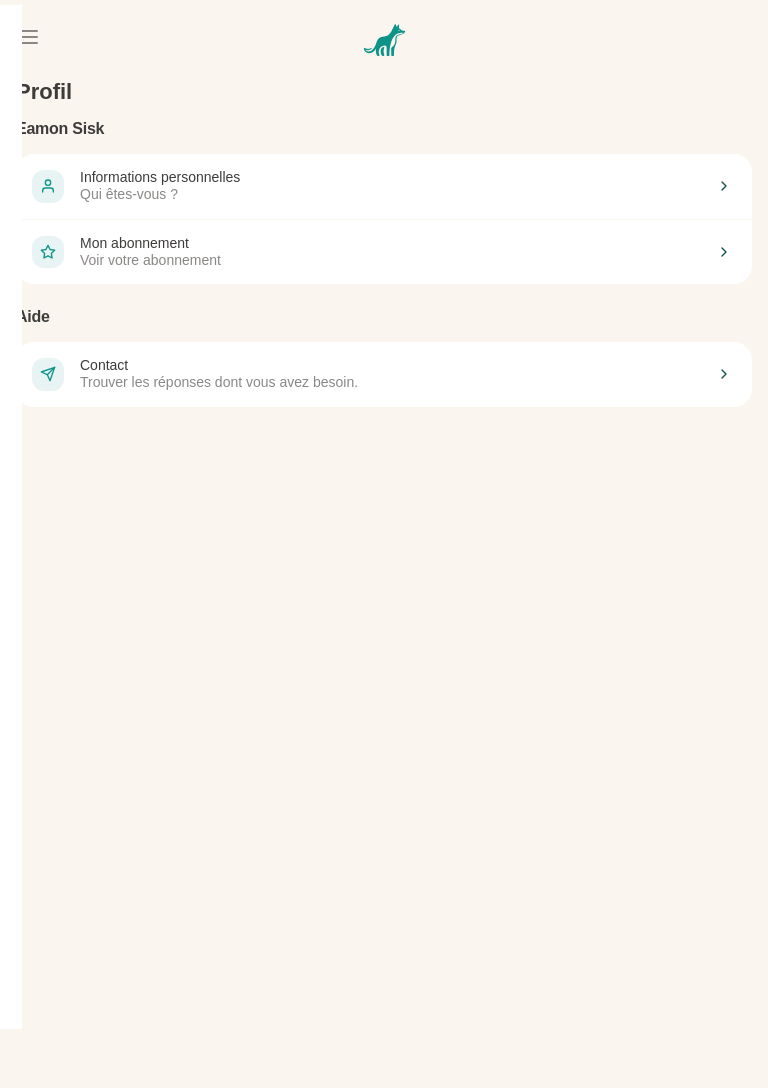
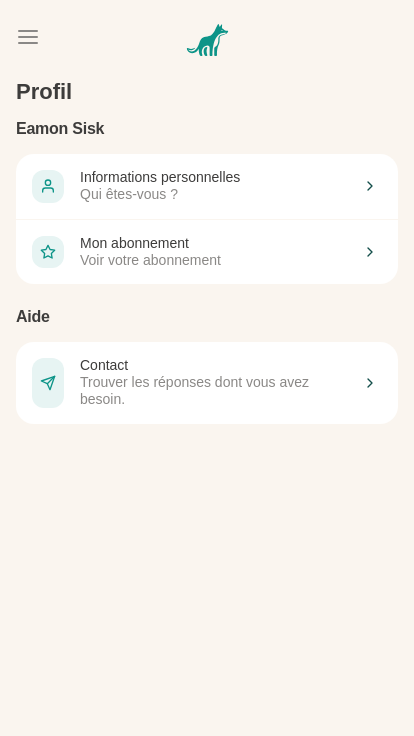
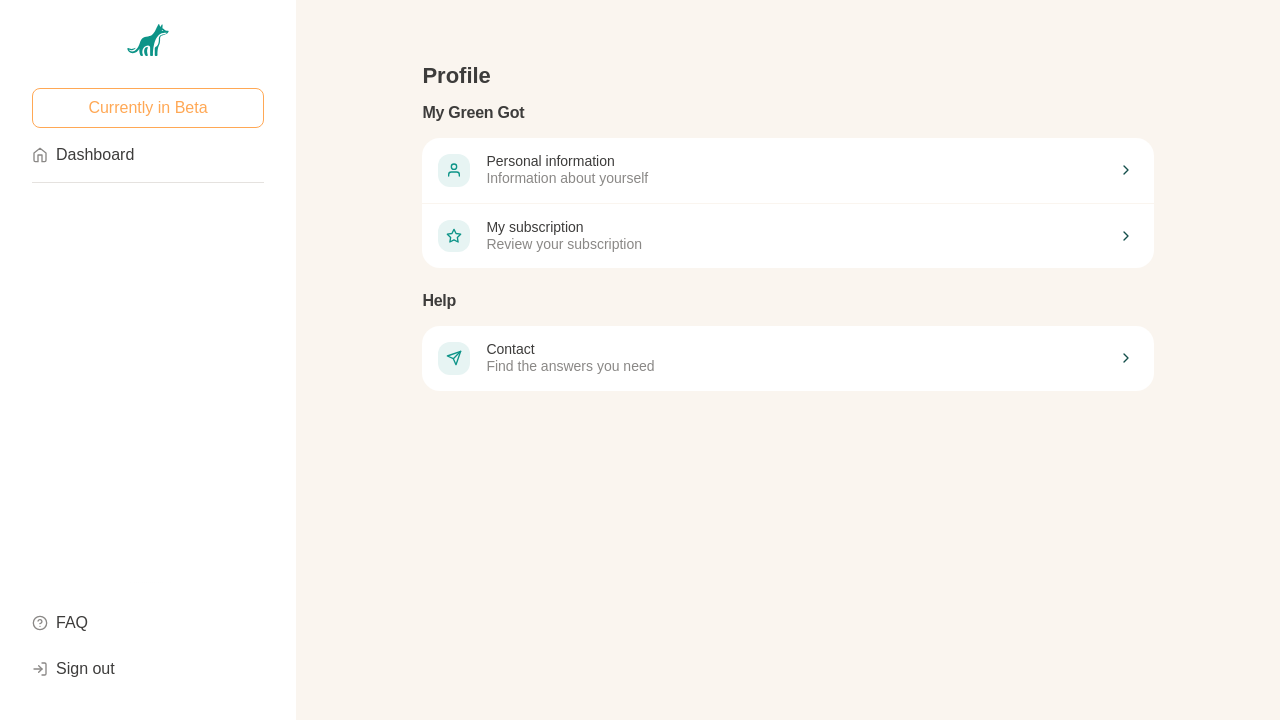
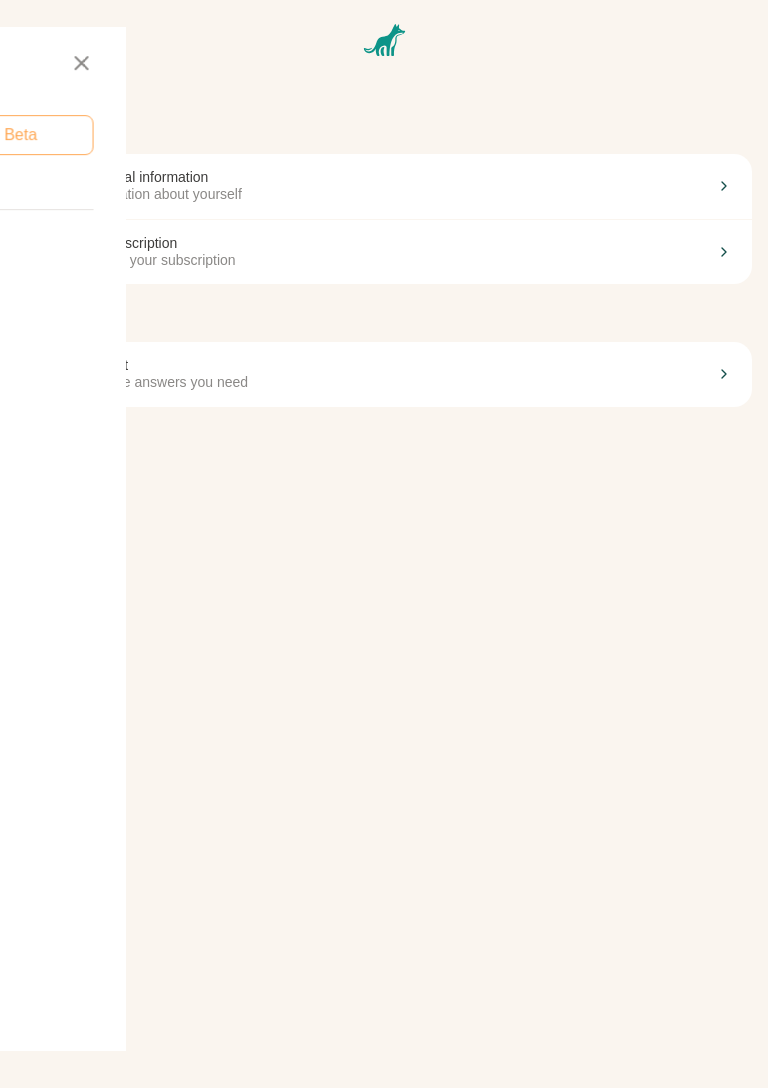
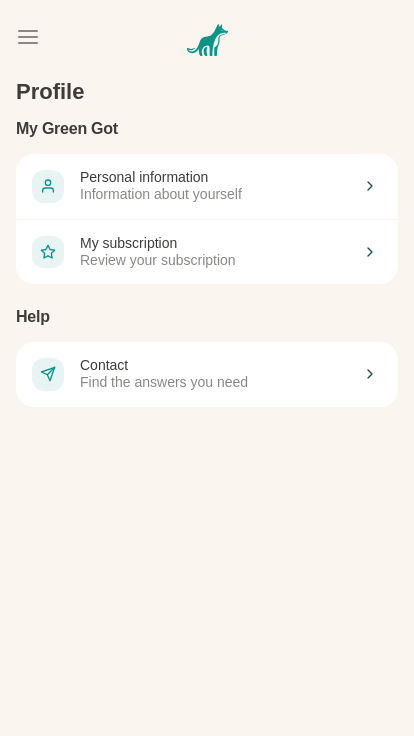
Step 3, Navigate to personal details
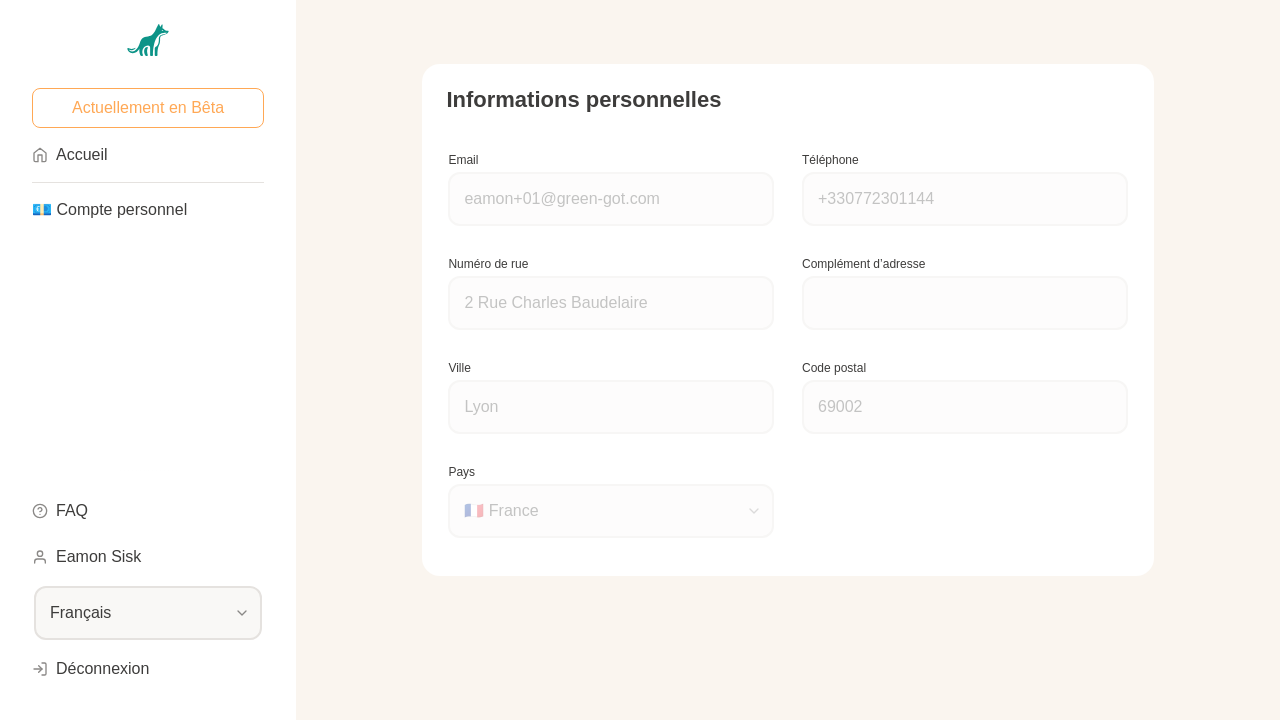
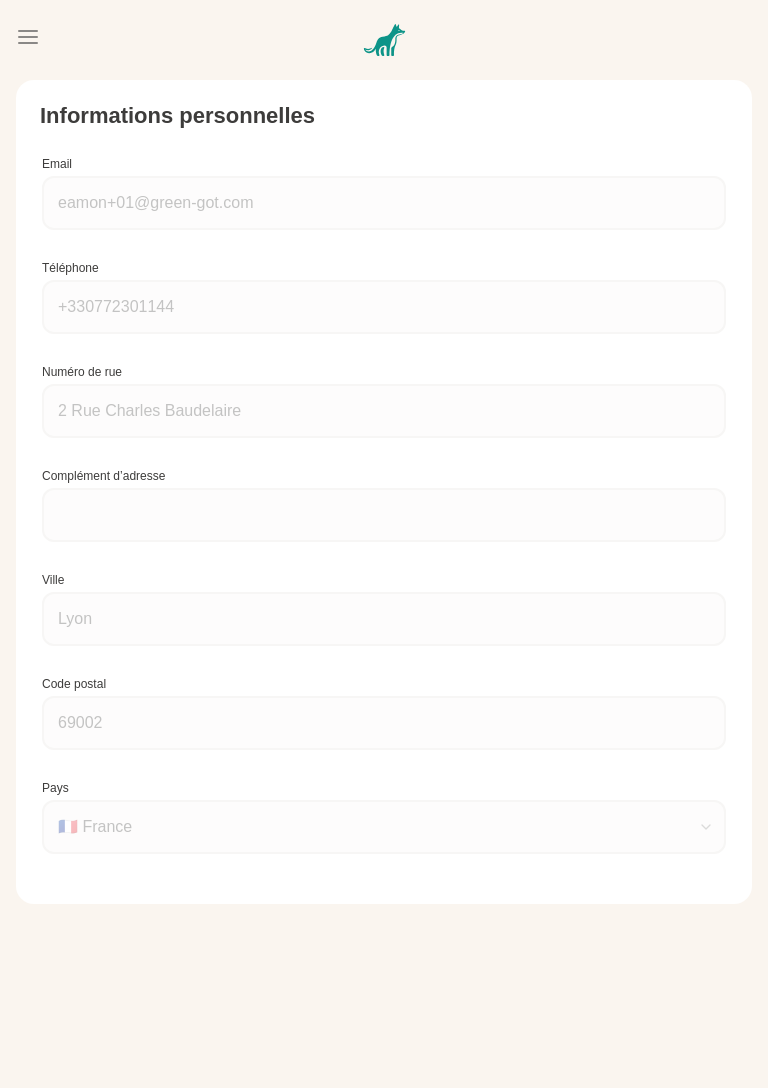
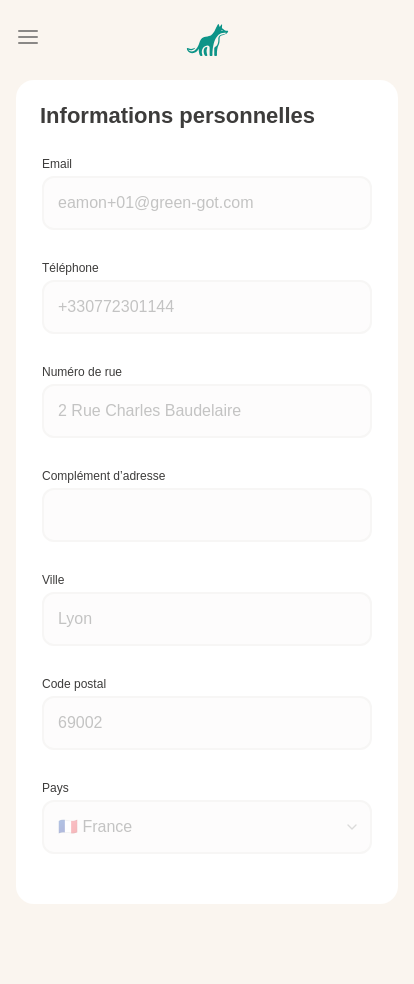
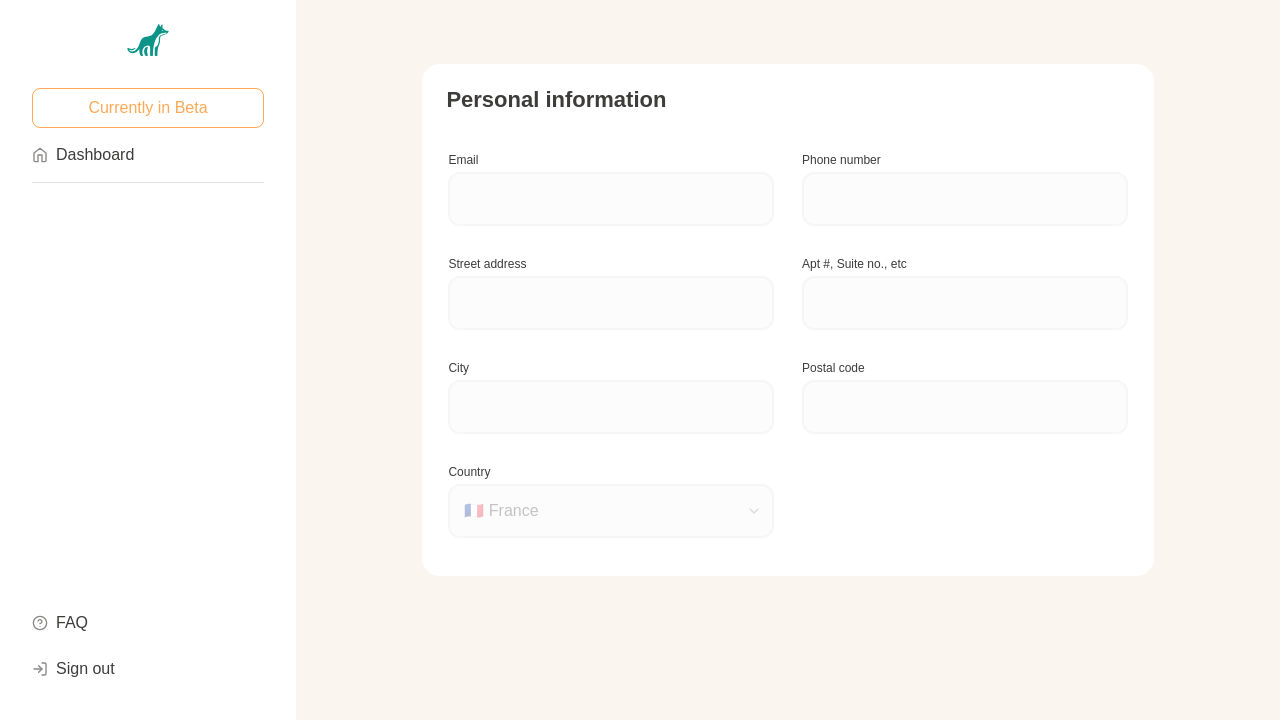
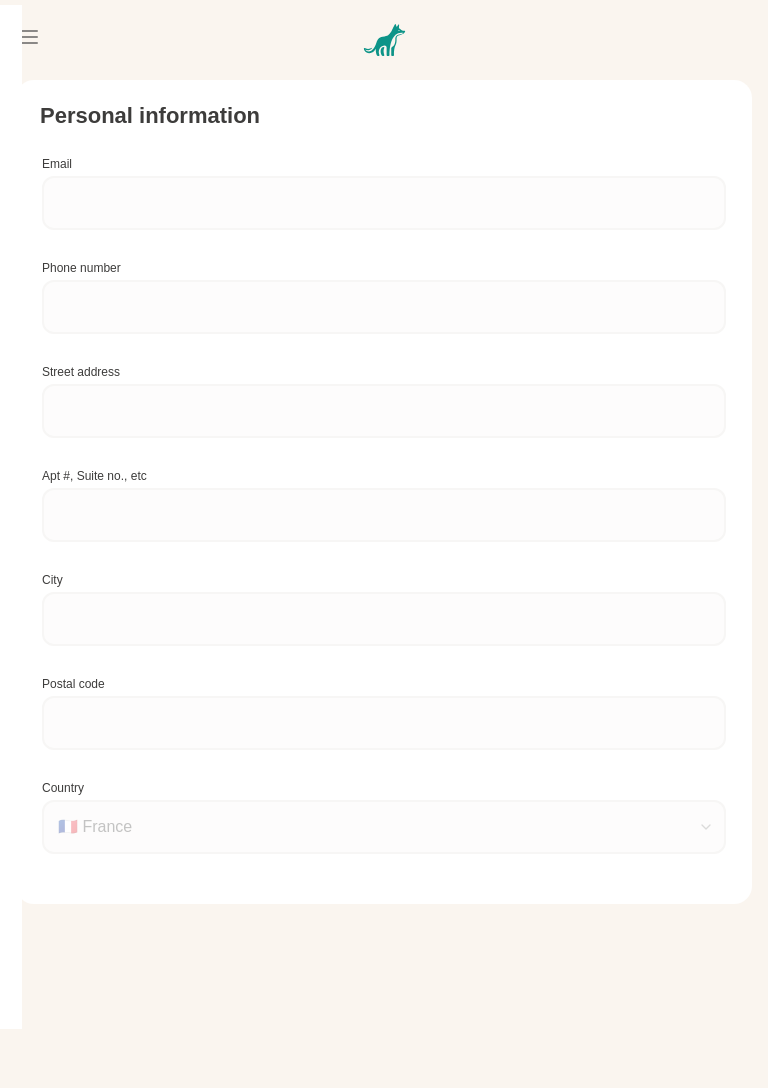
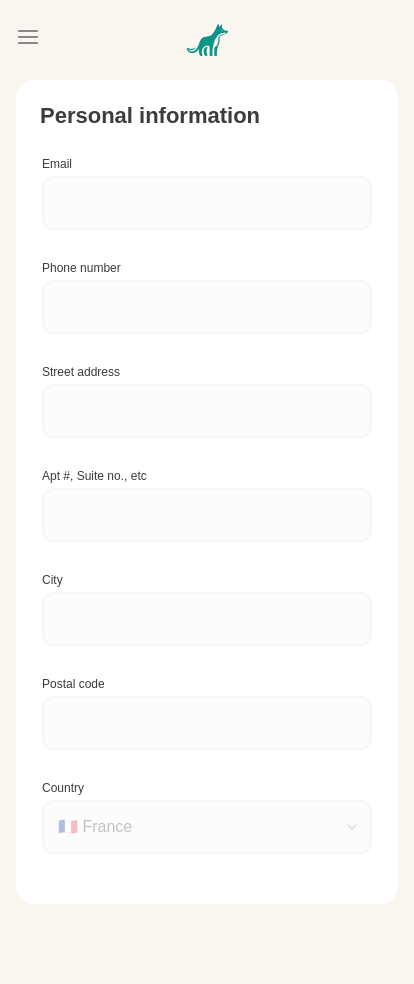
Step 4, Navigate back to profile page
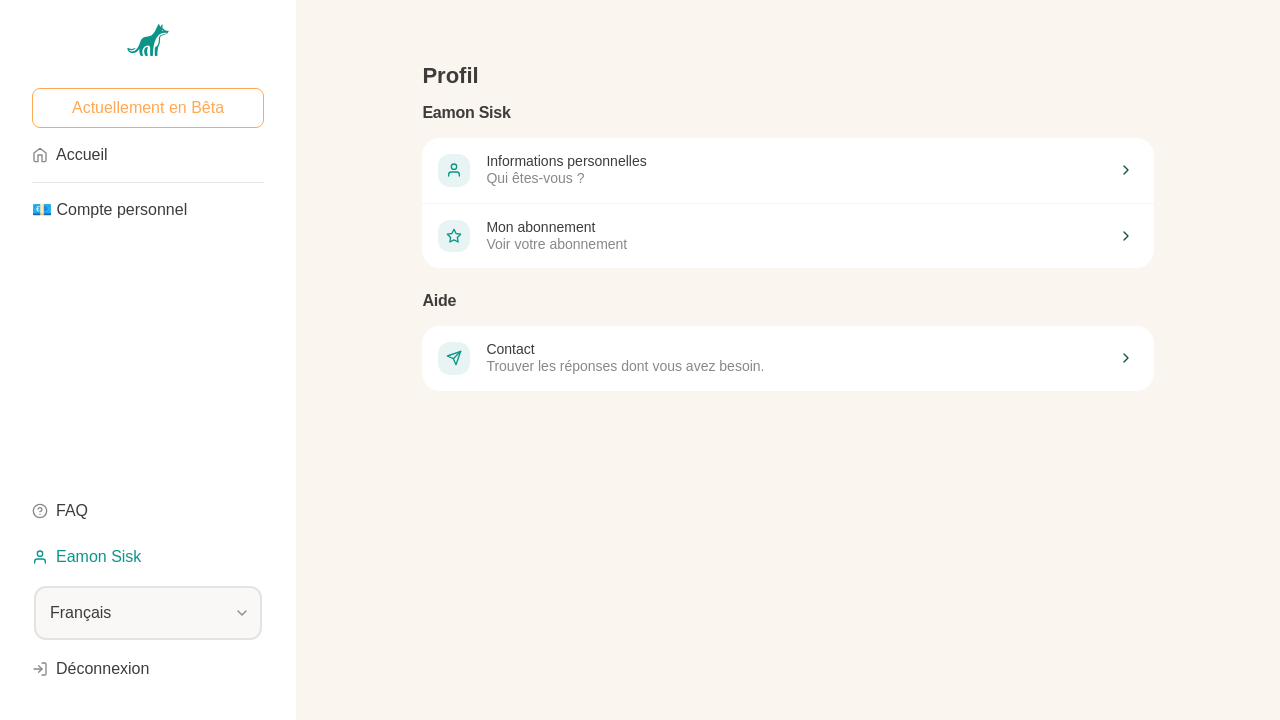
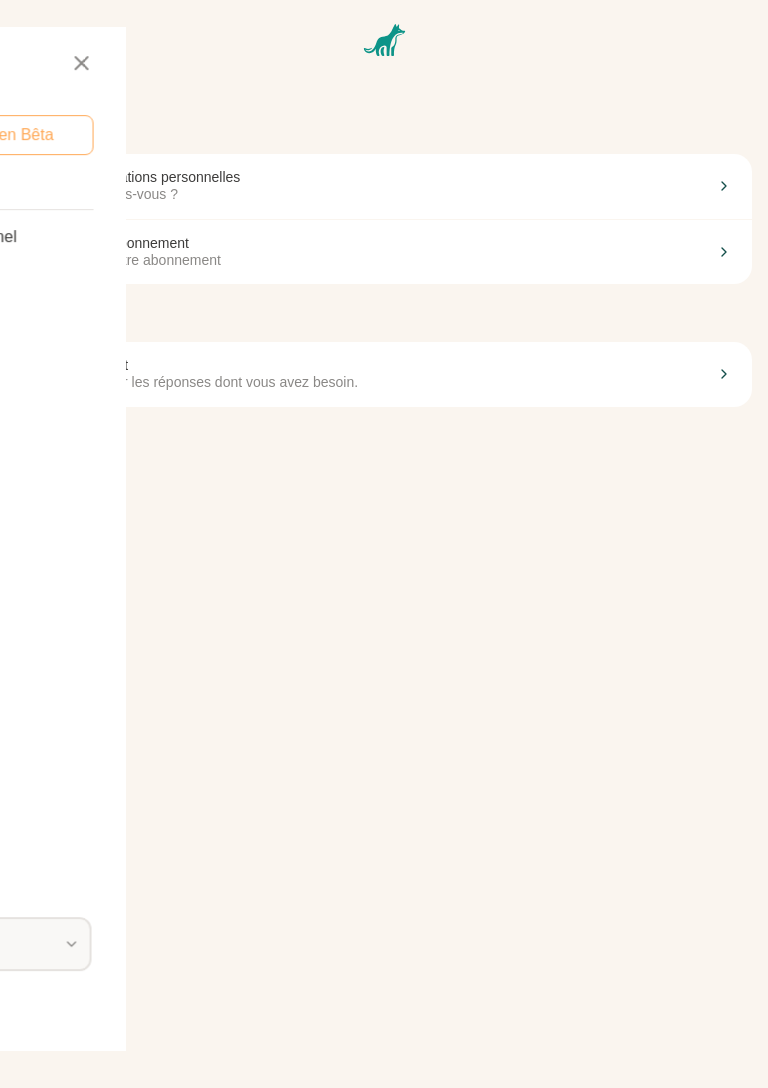
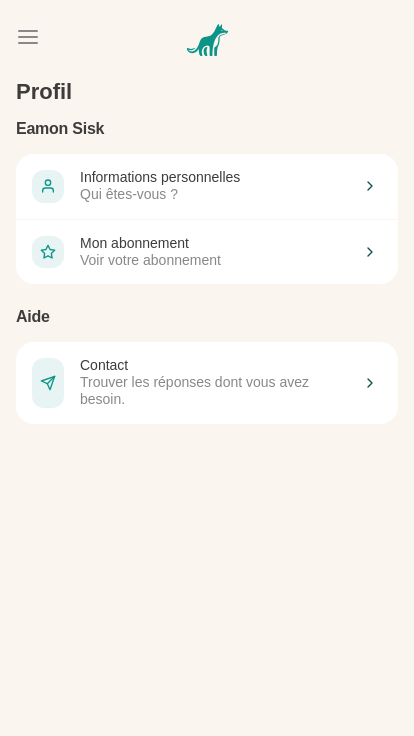
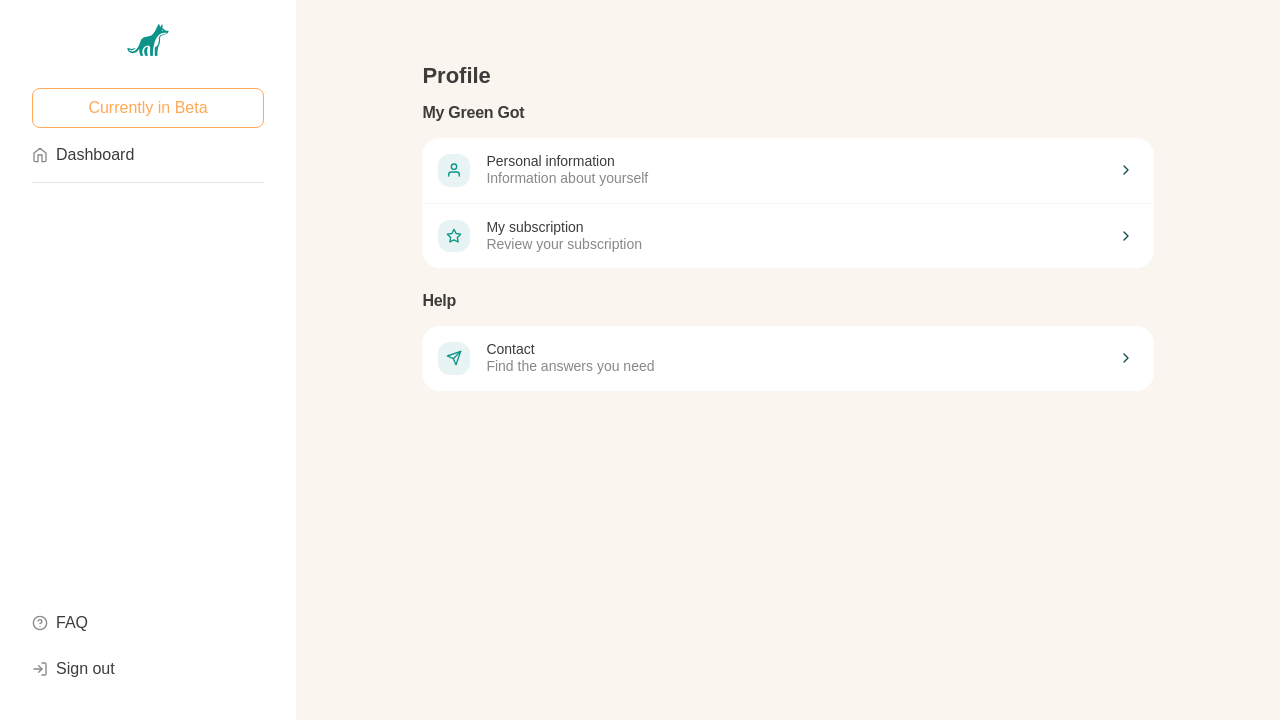
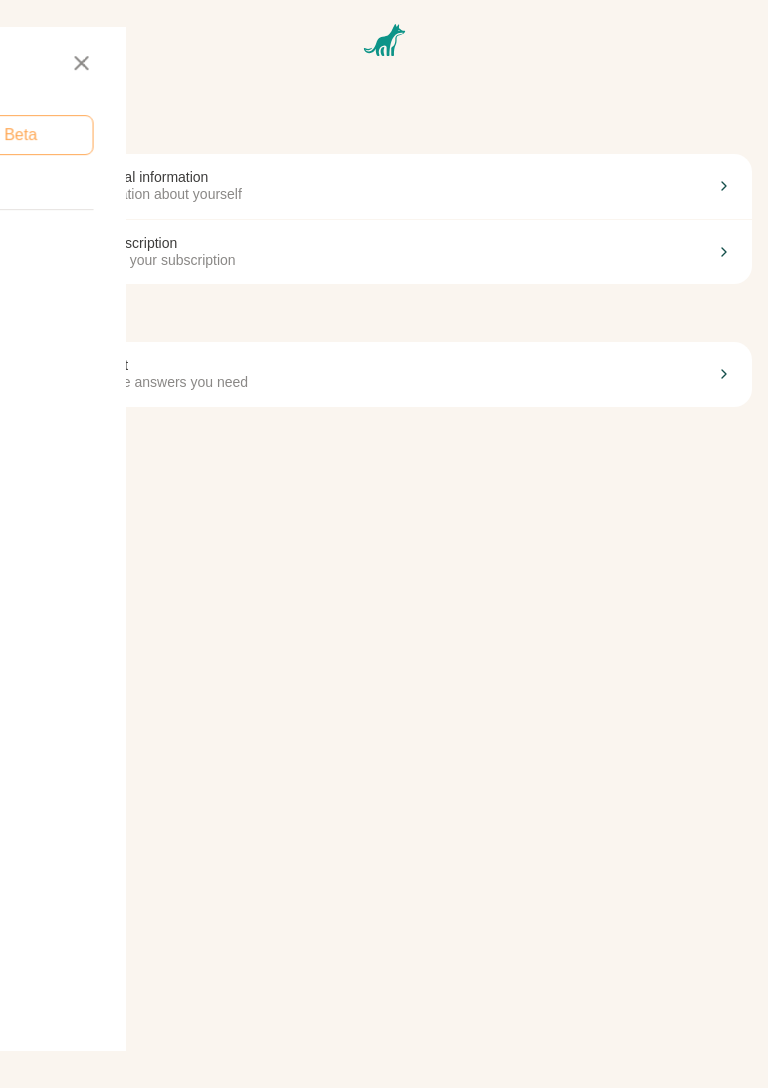
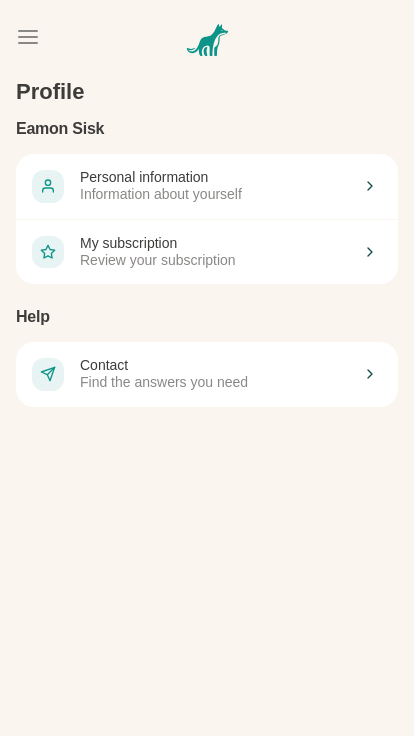
Step 5, Navigate to subscription details
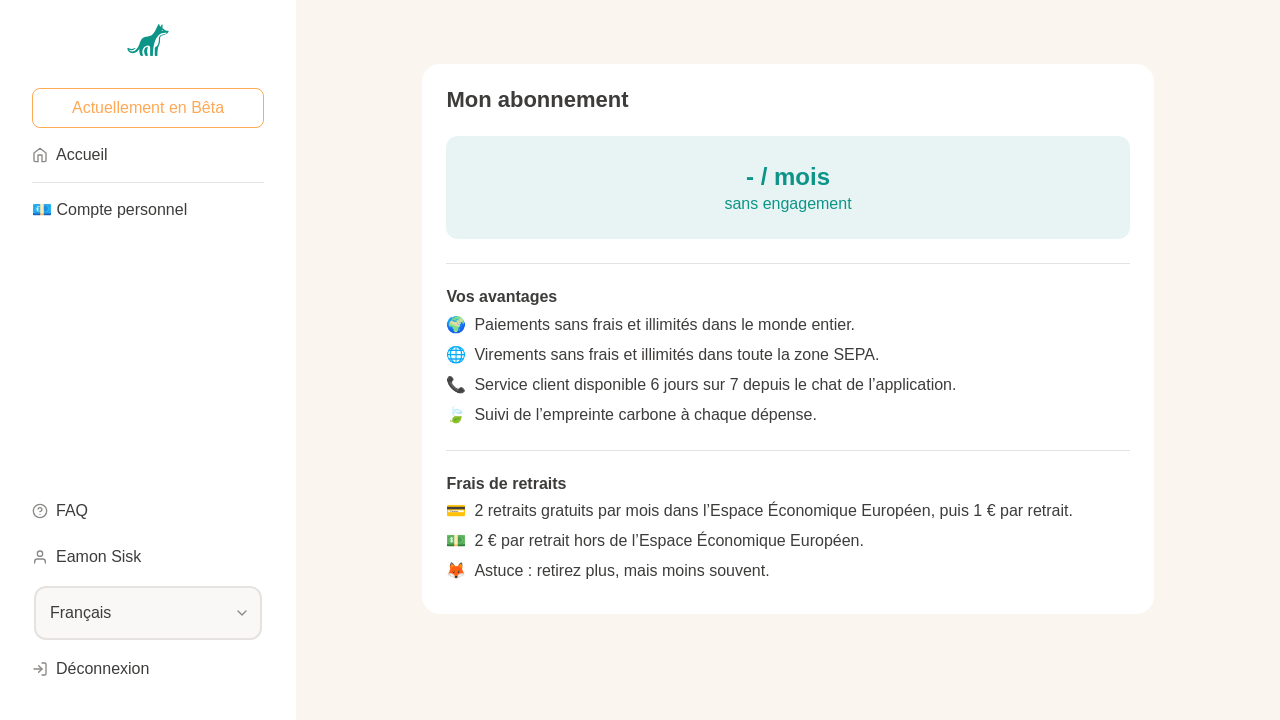
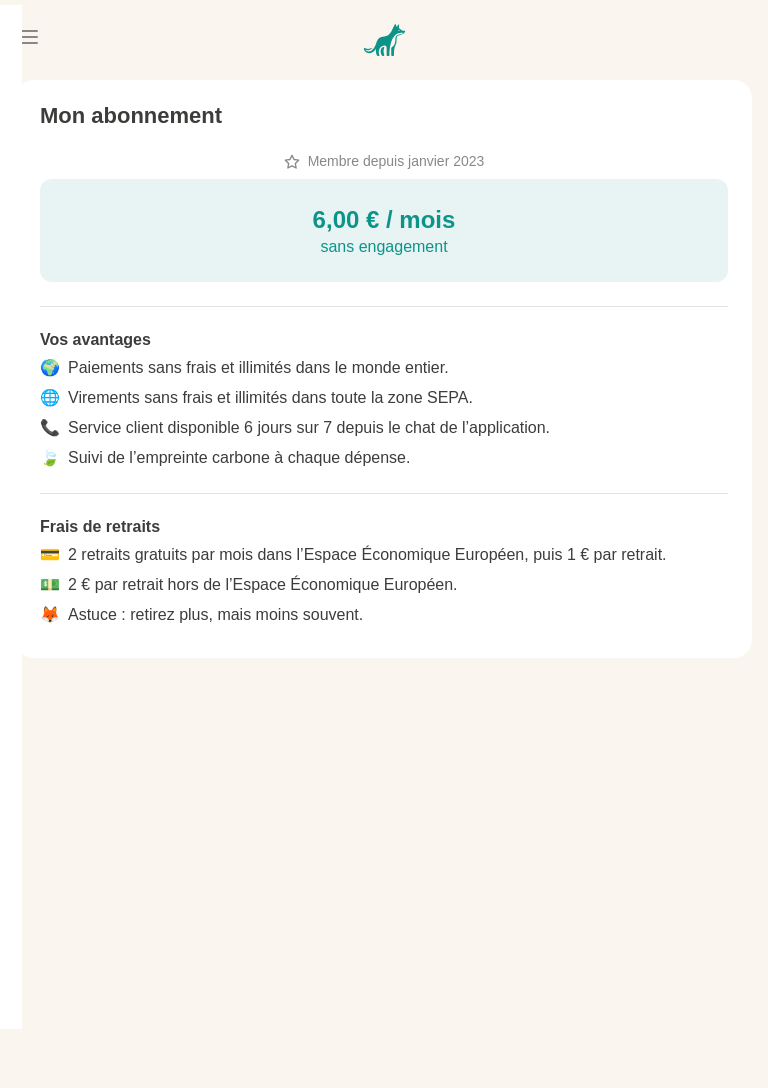
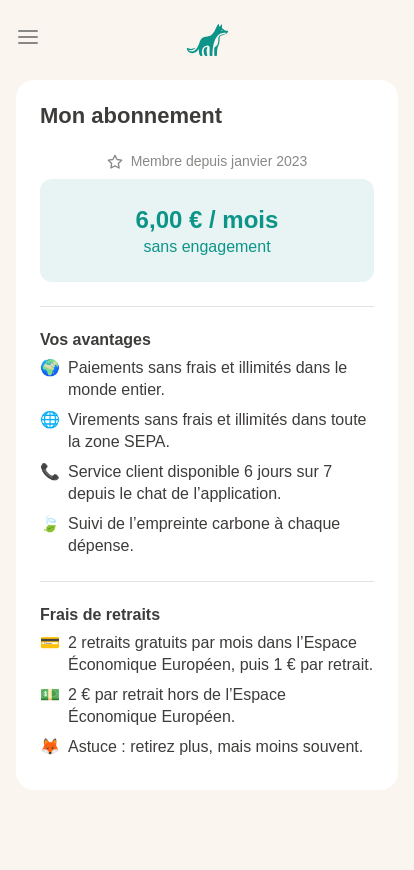
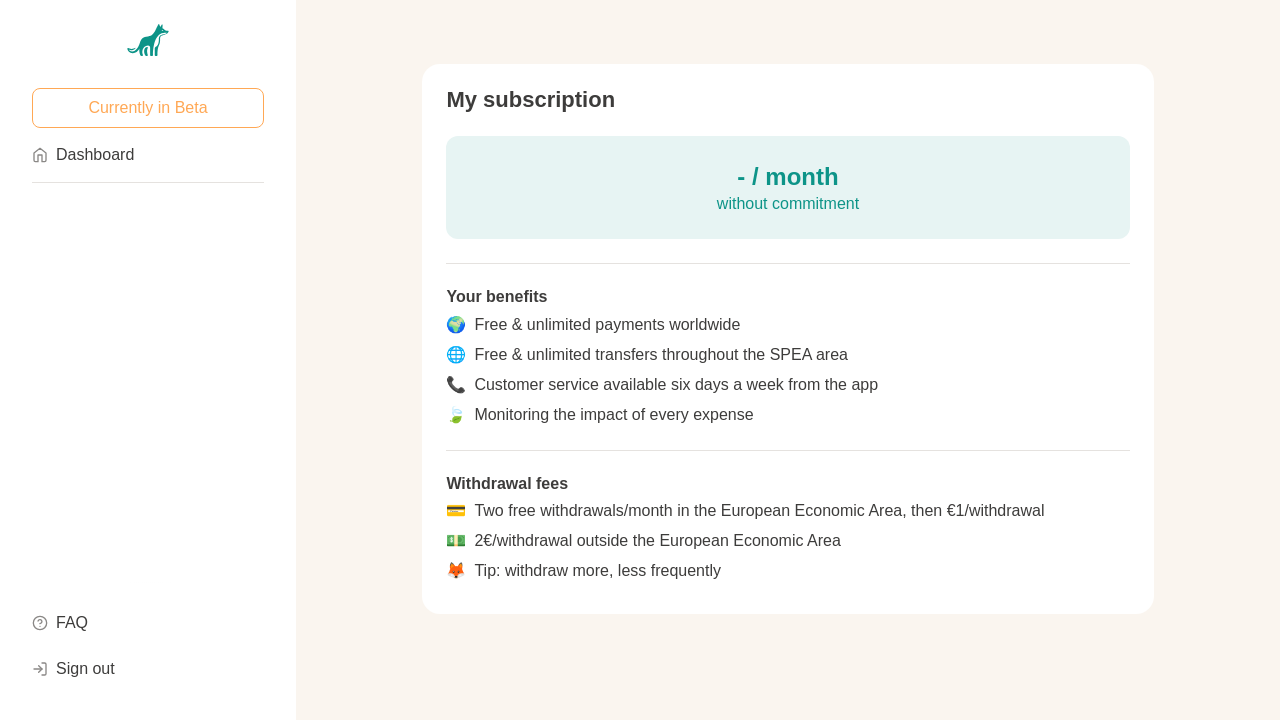
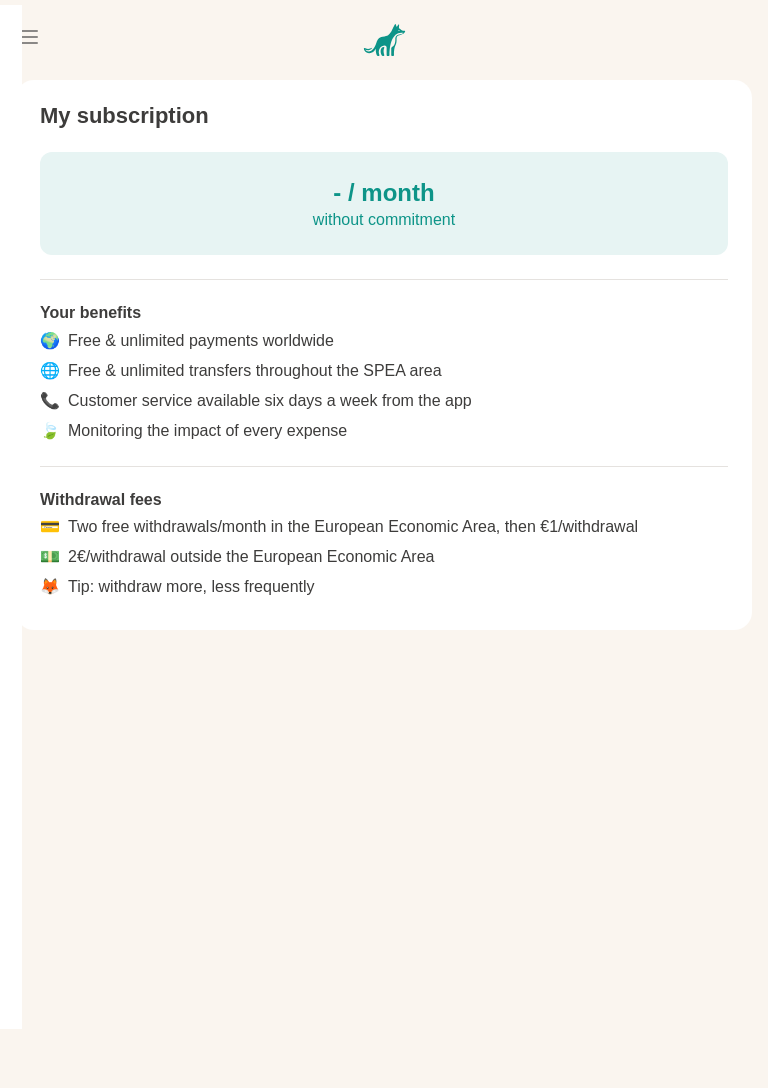
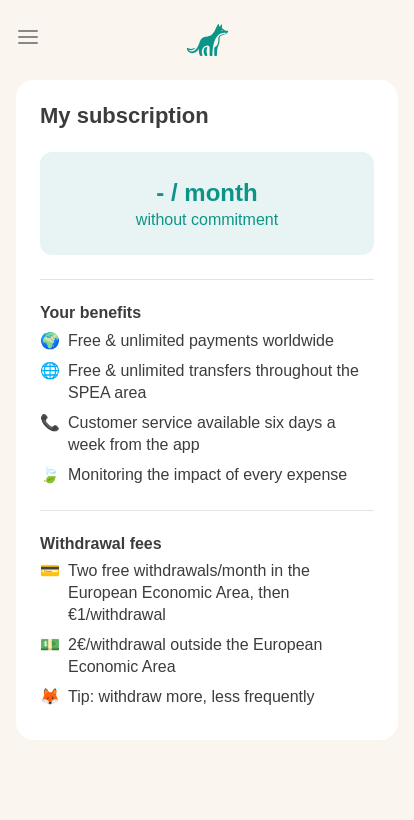
Firefox
Step 1, Navigates to the dashboard and set preferred language
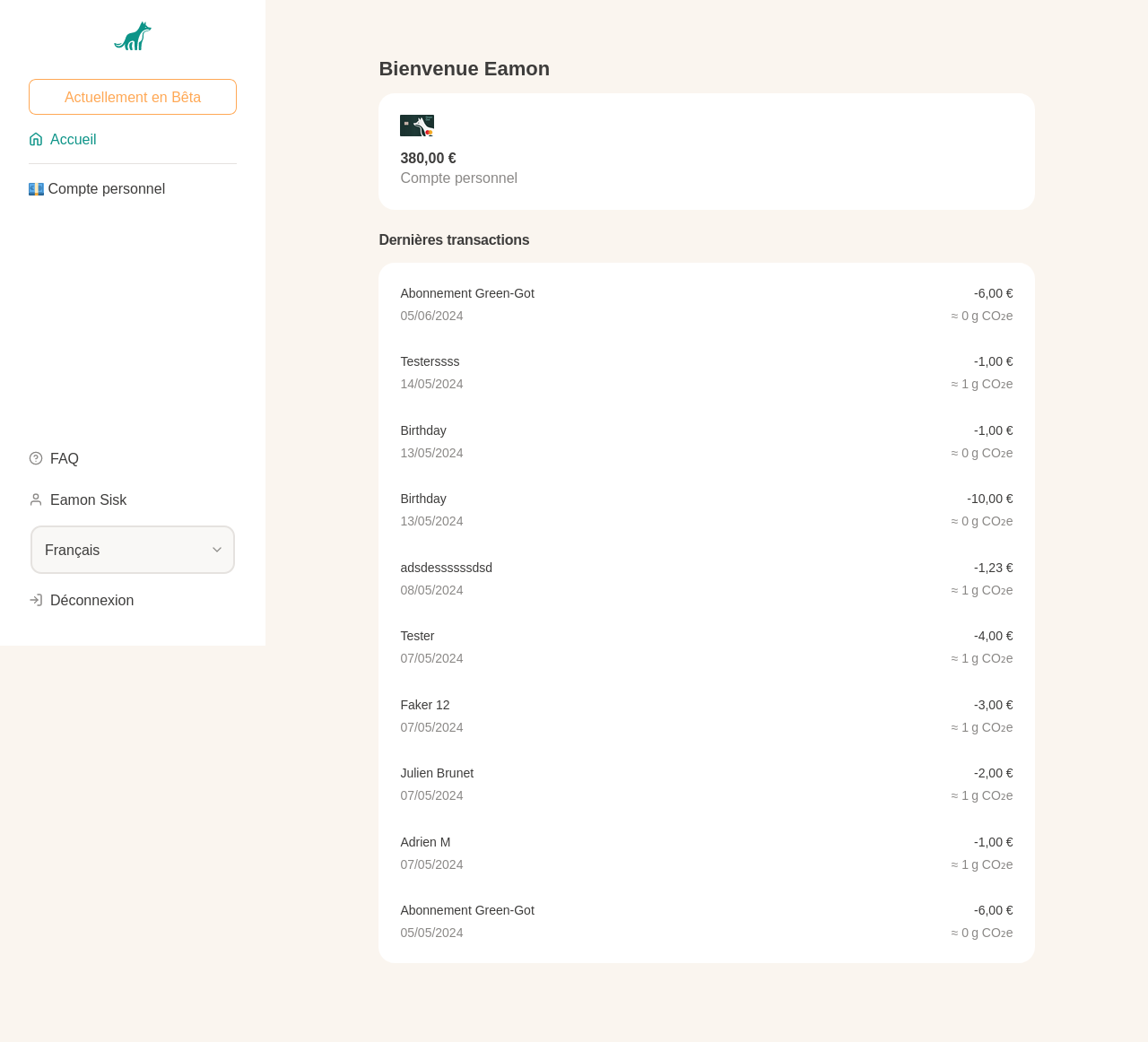
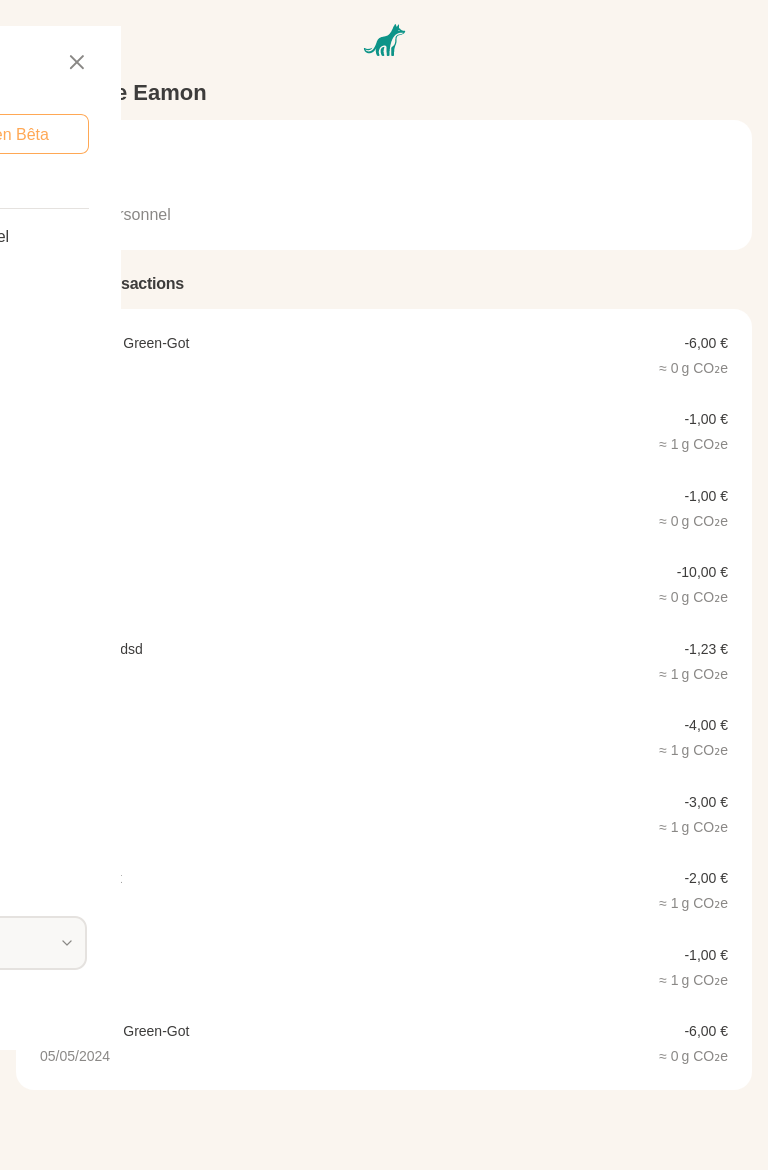
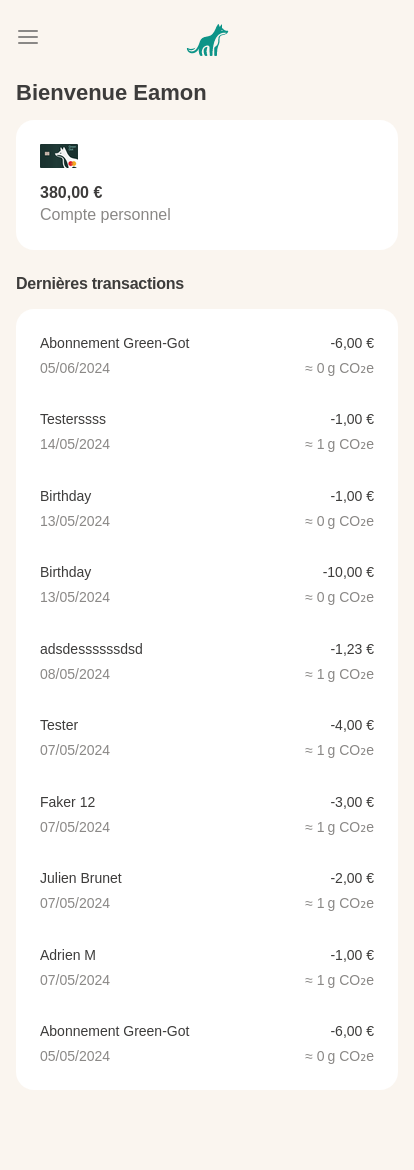
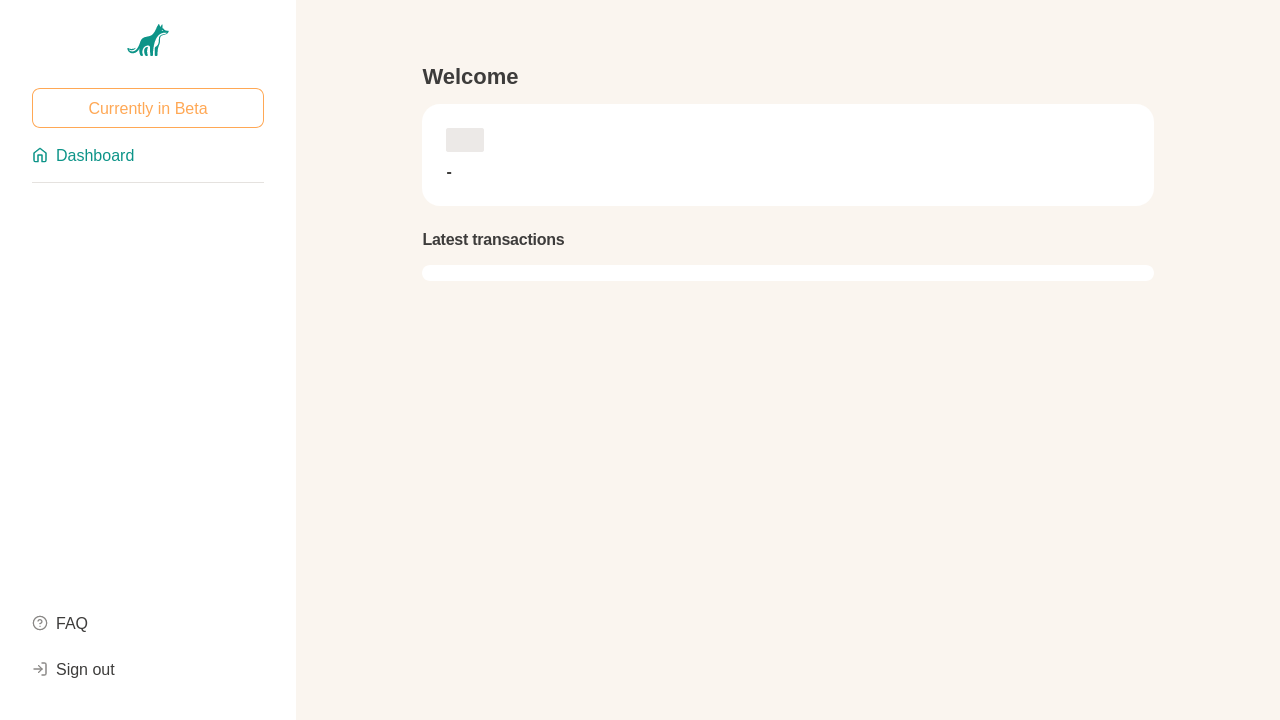
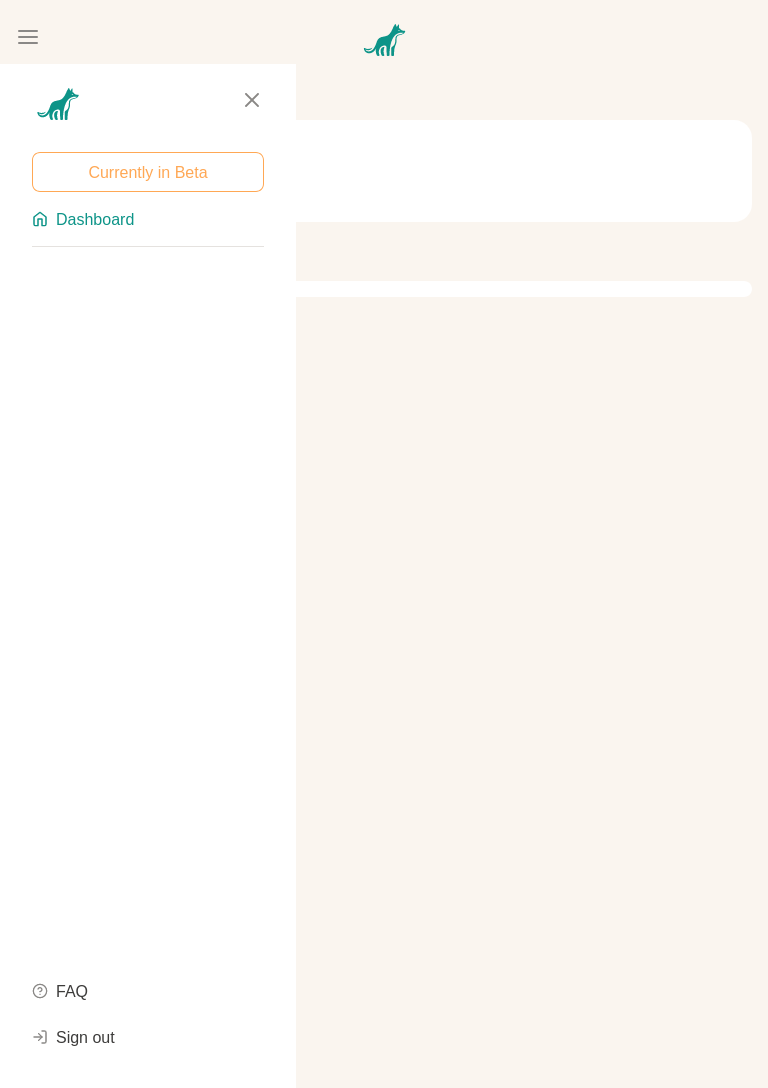
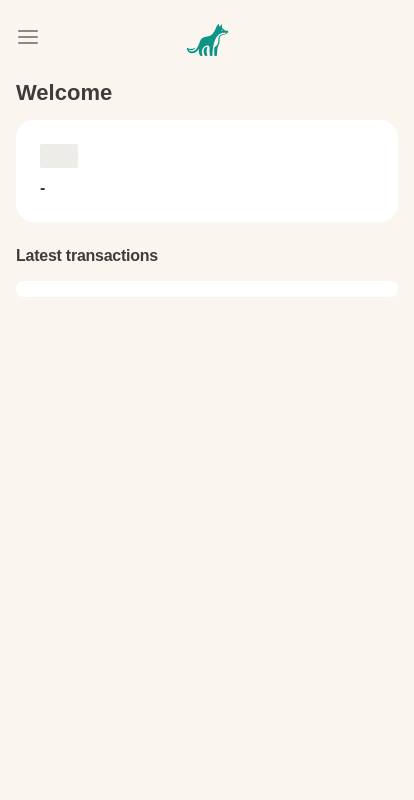
Step 2, Navigates to profile
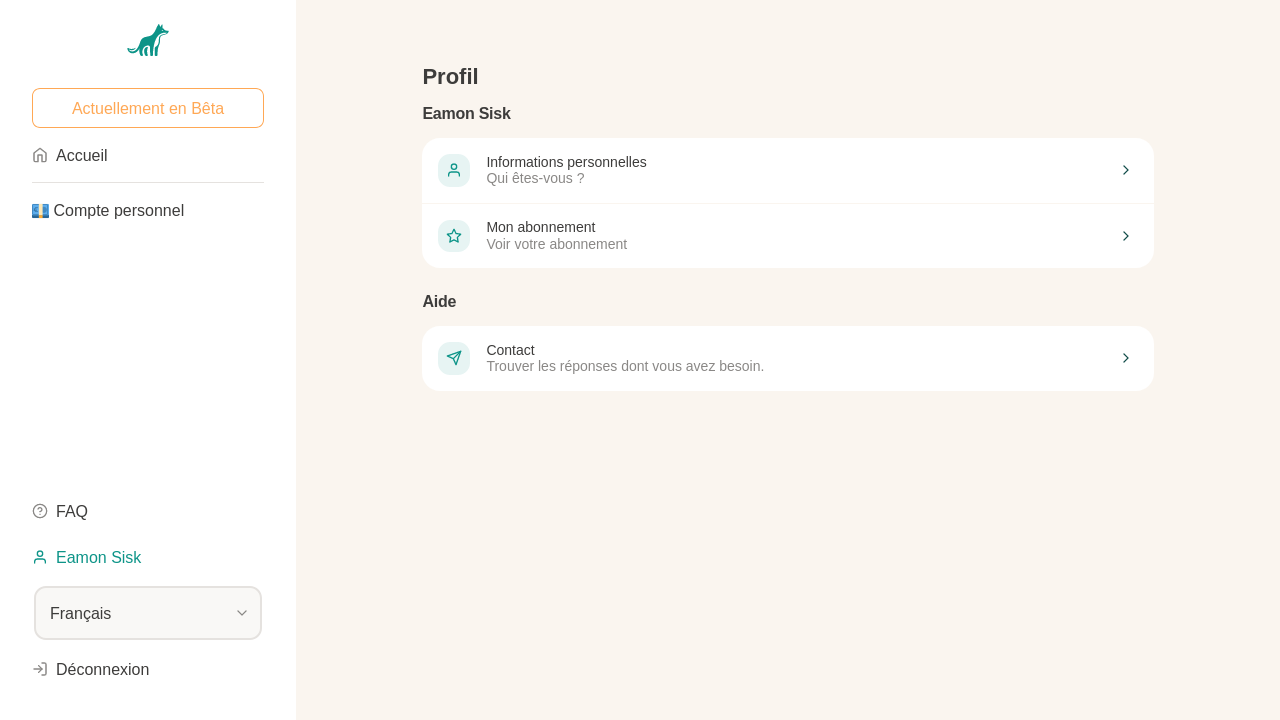
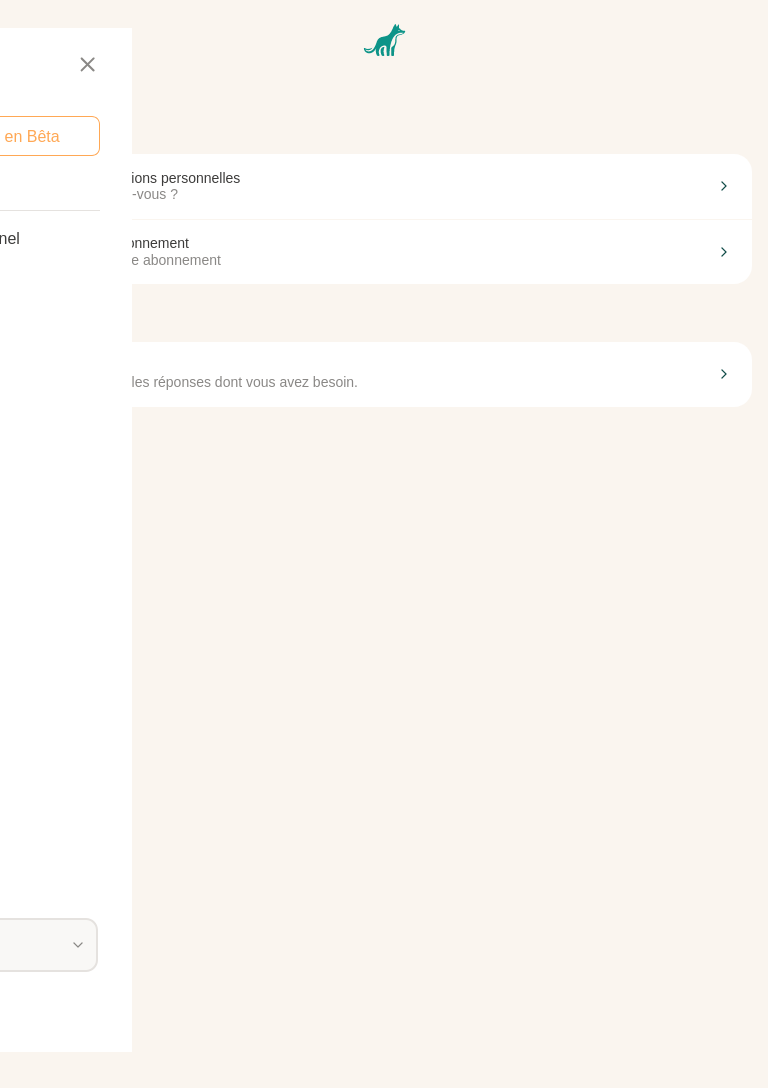
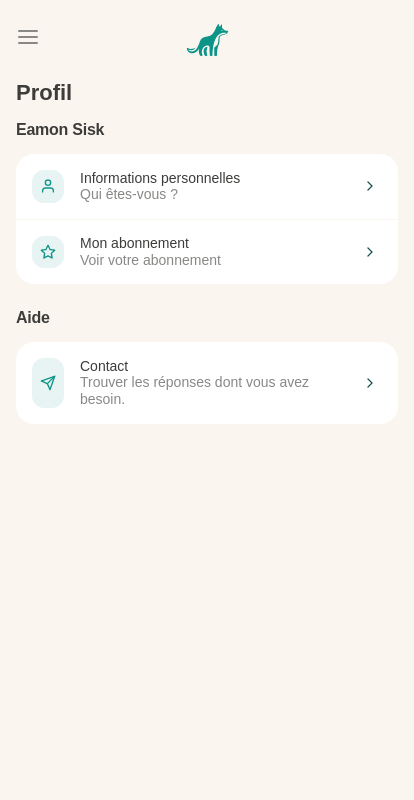
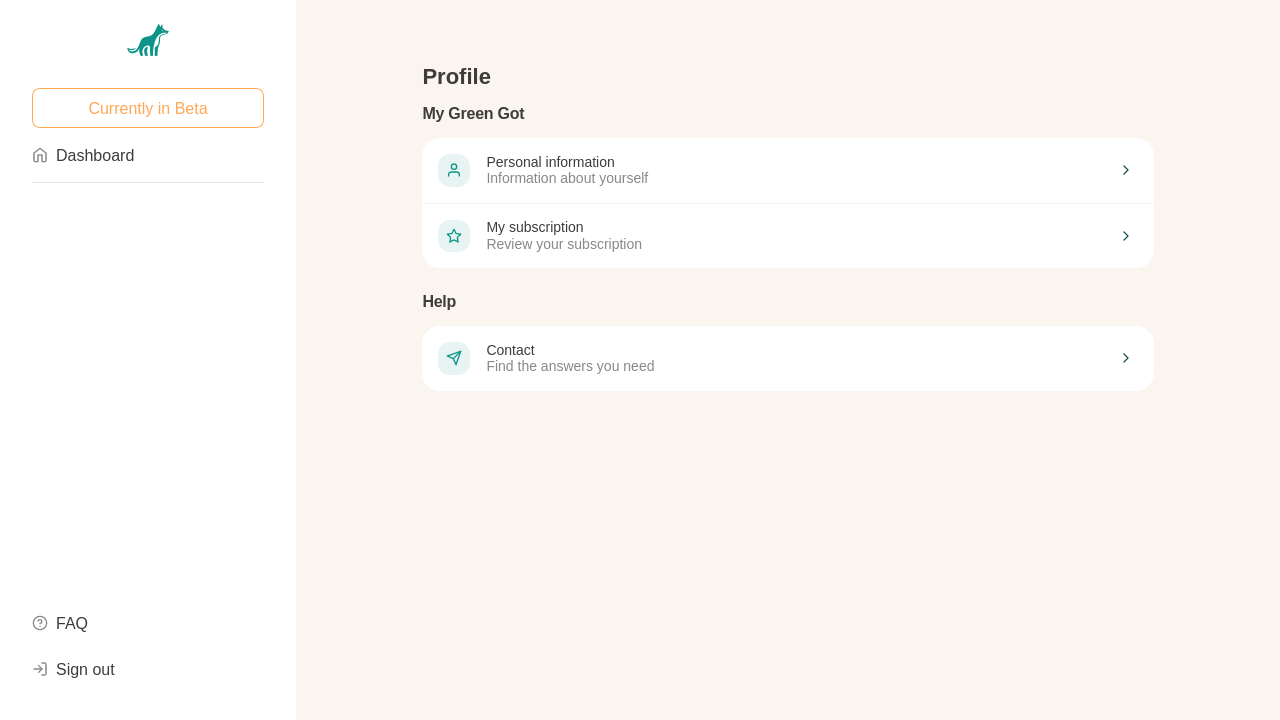
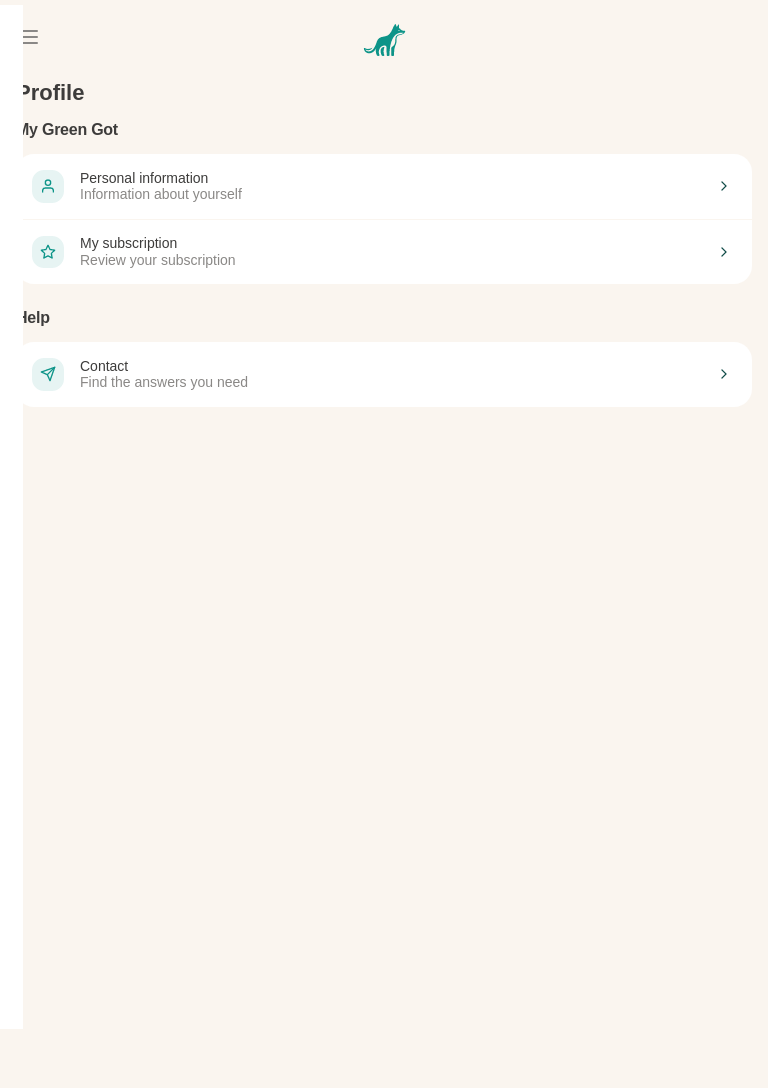
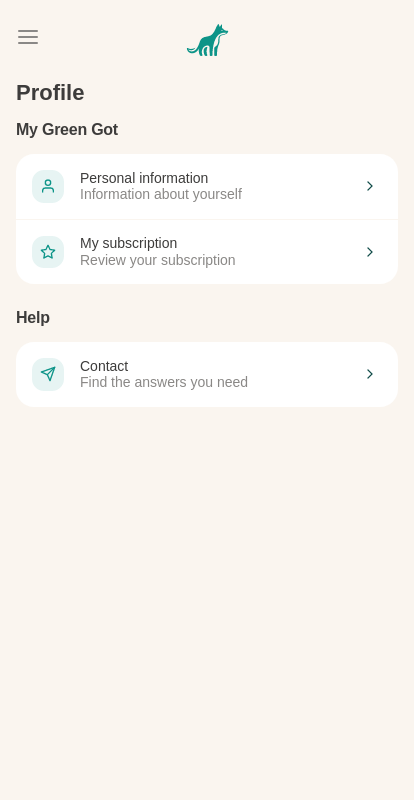
Step 3, Navigate to personal details
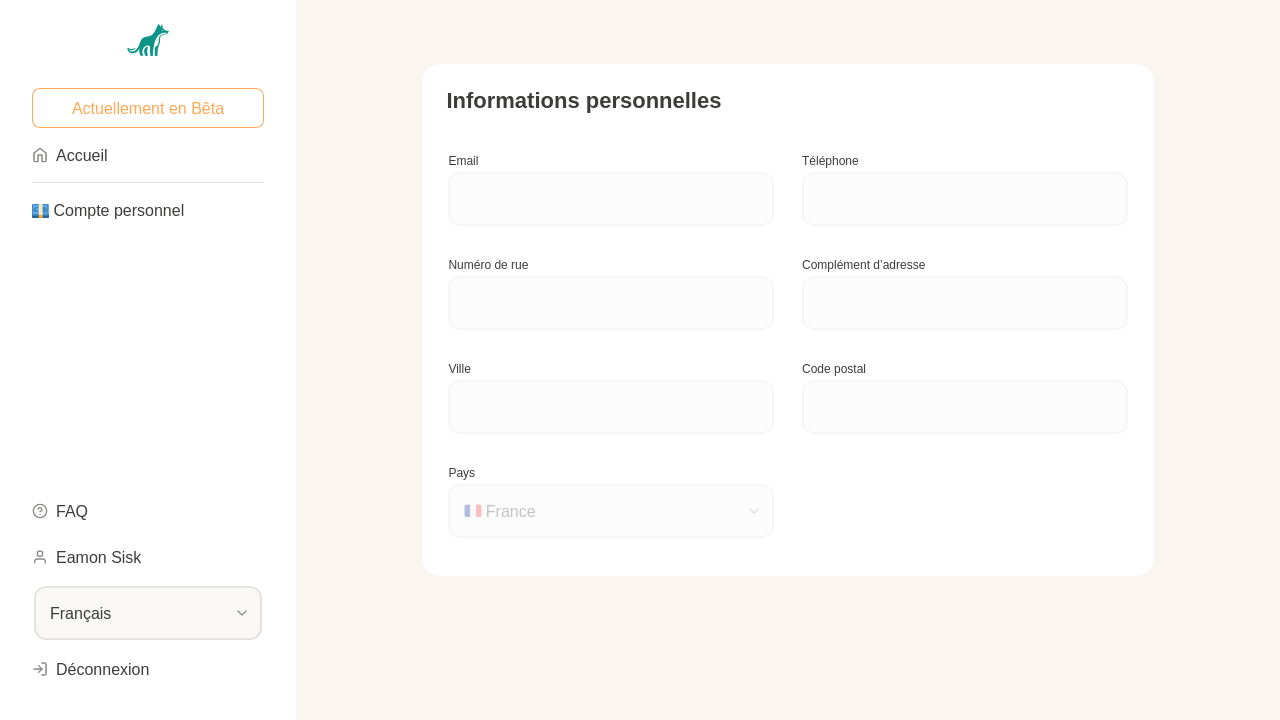
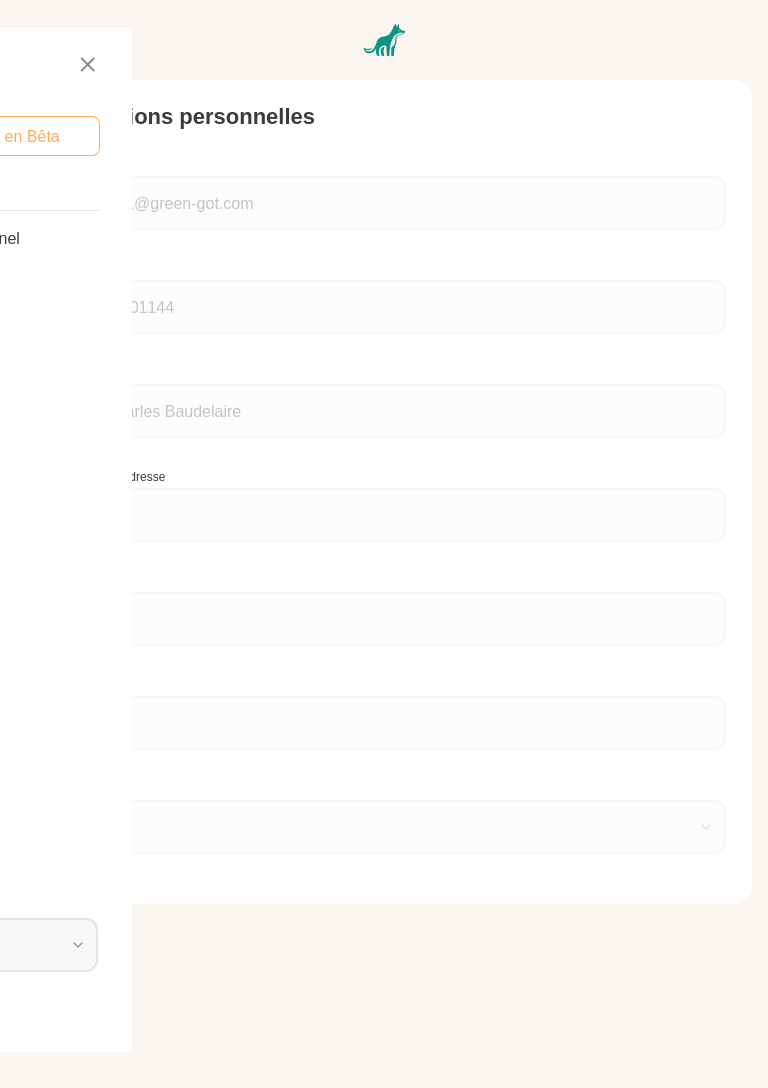
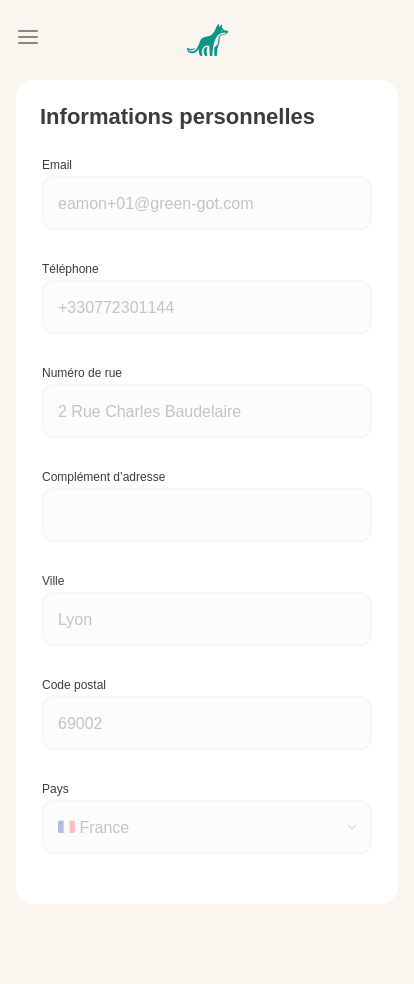
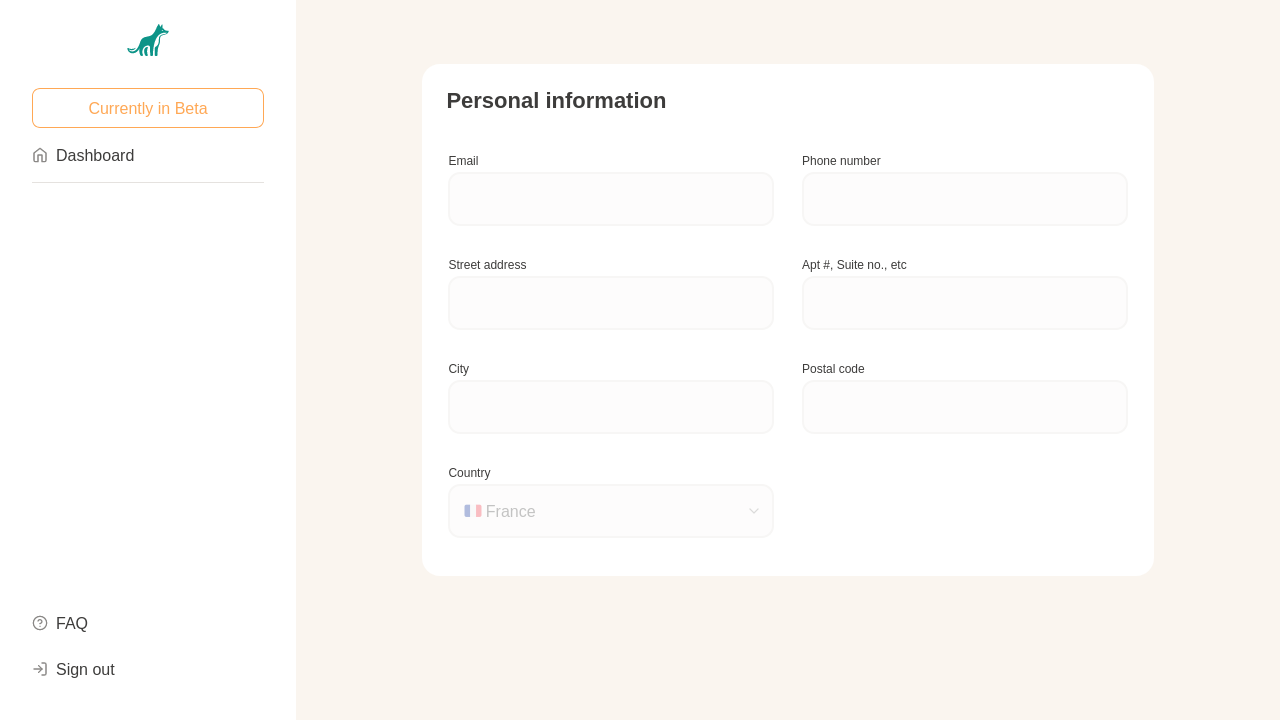
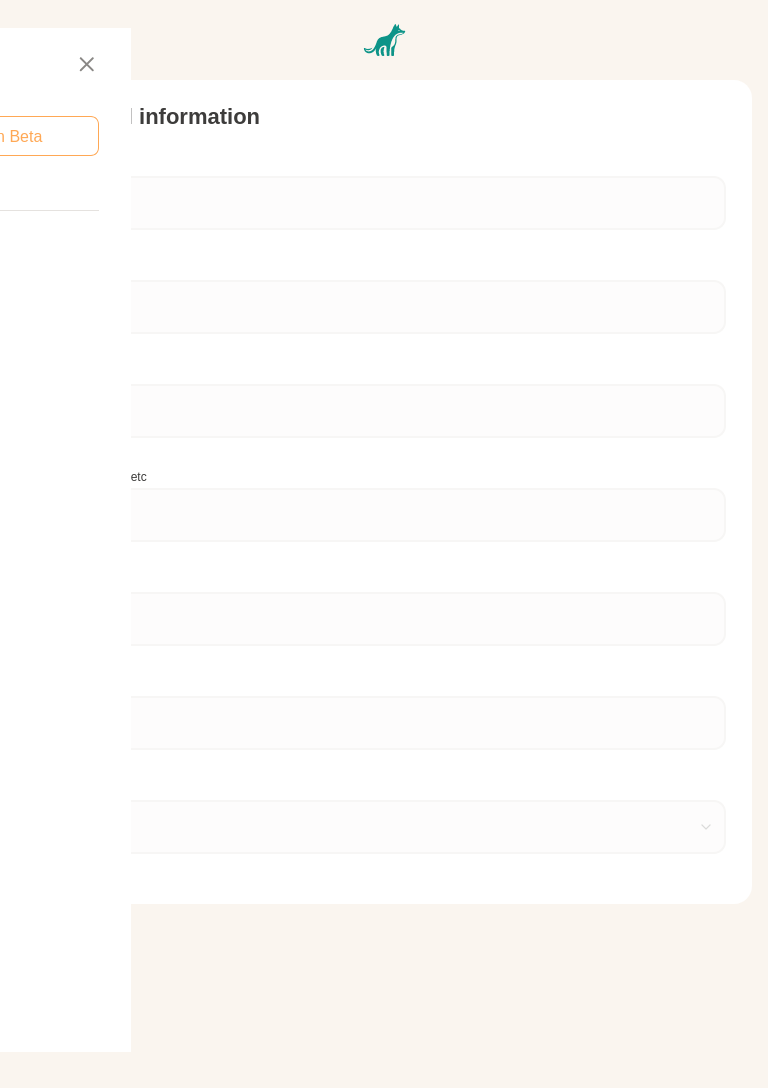
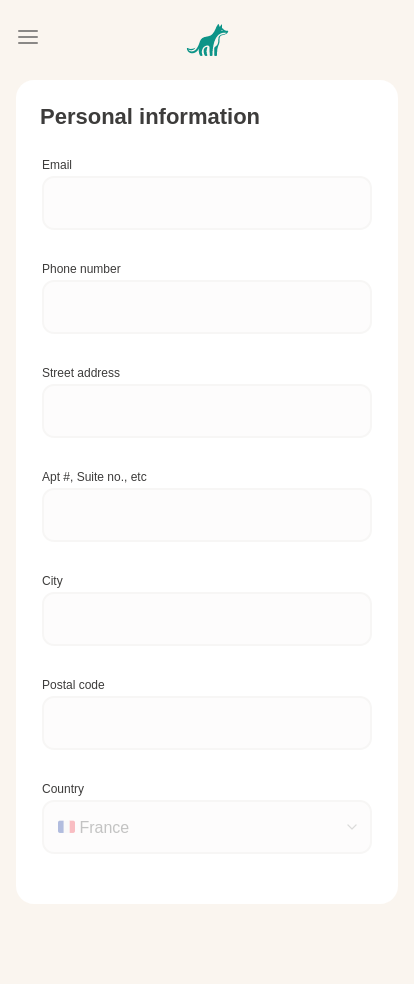
Step 4, Navigate back to profile page
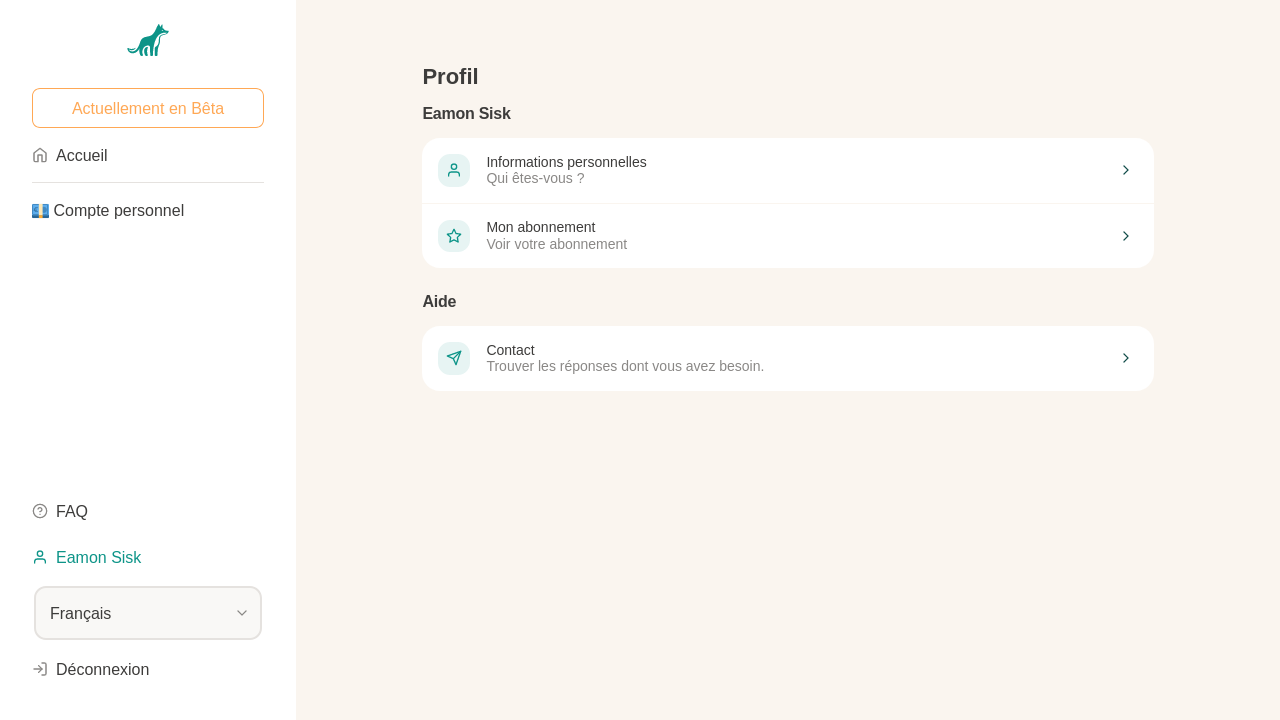
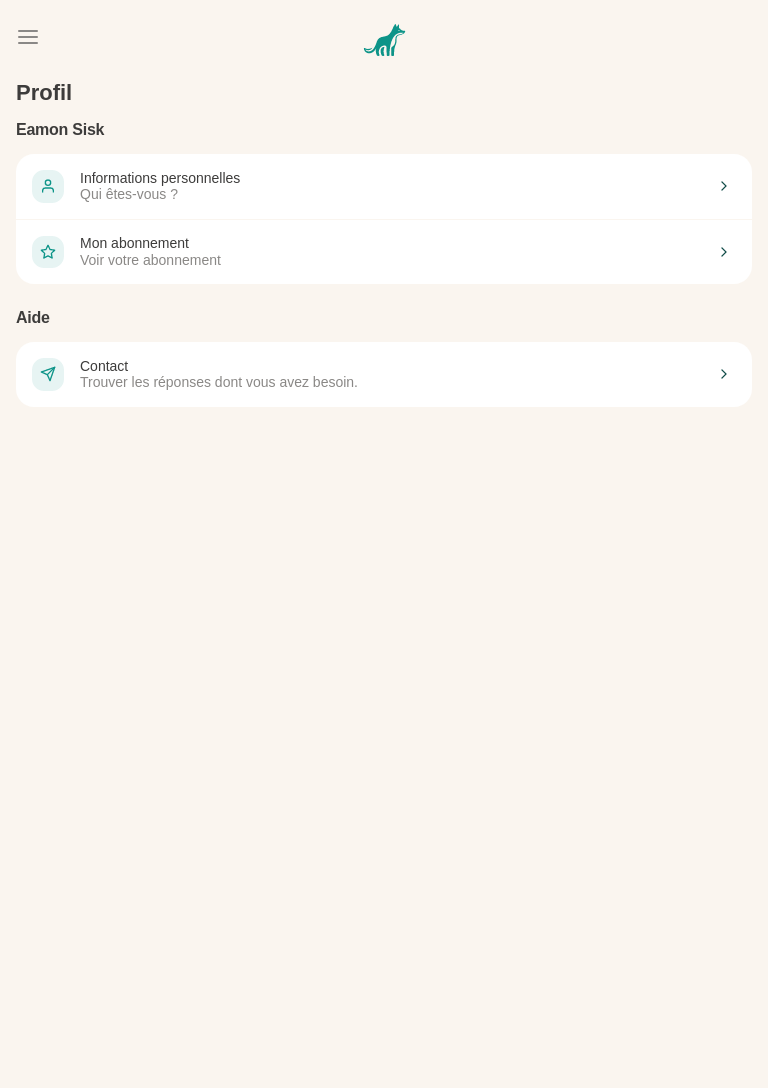
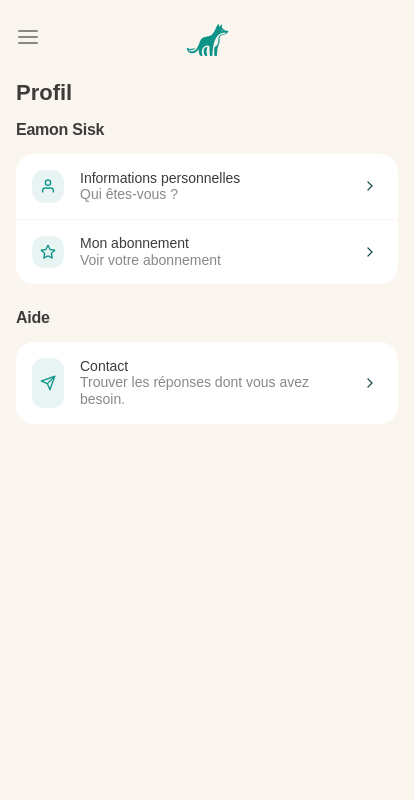
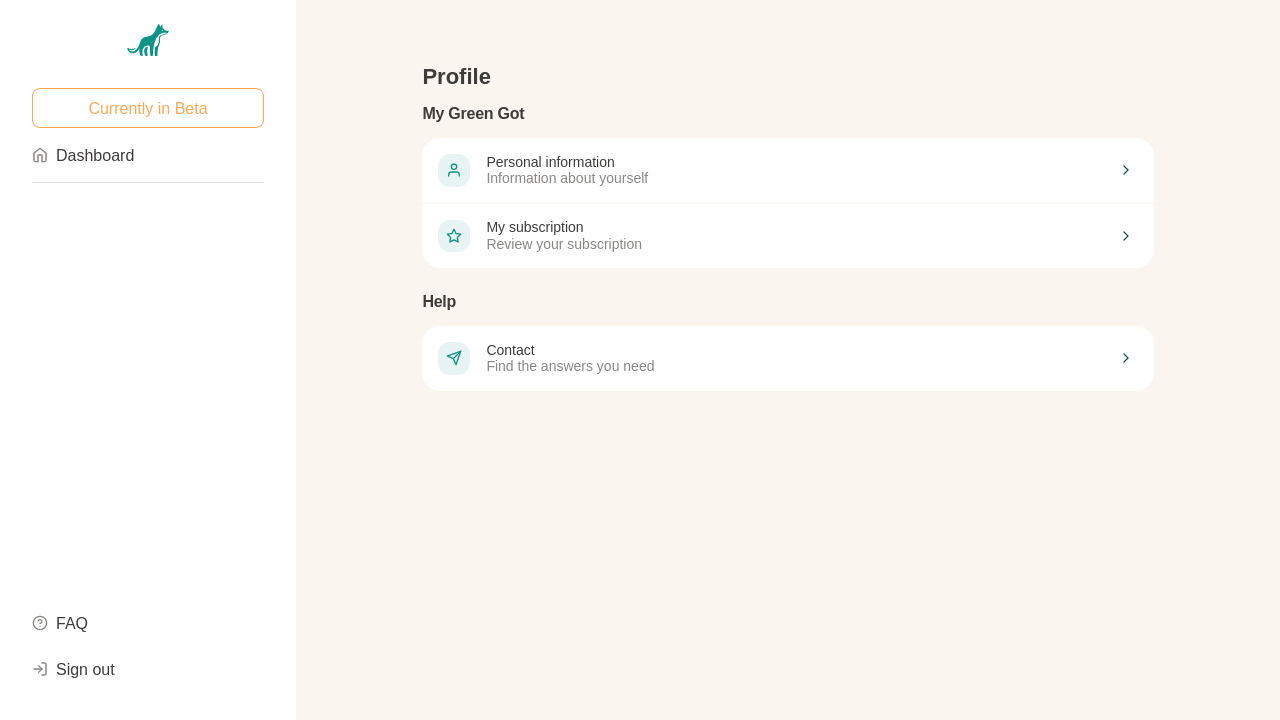
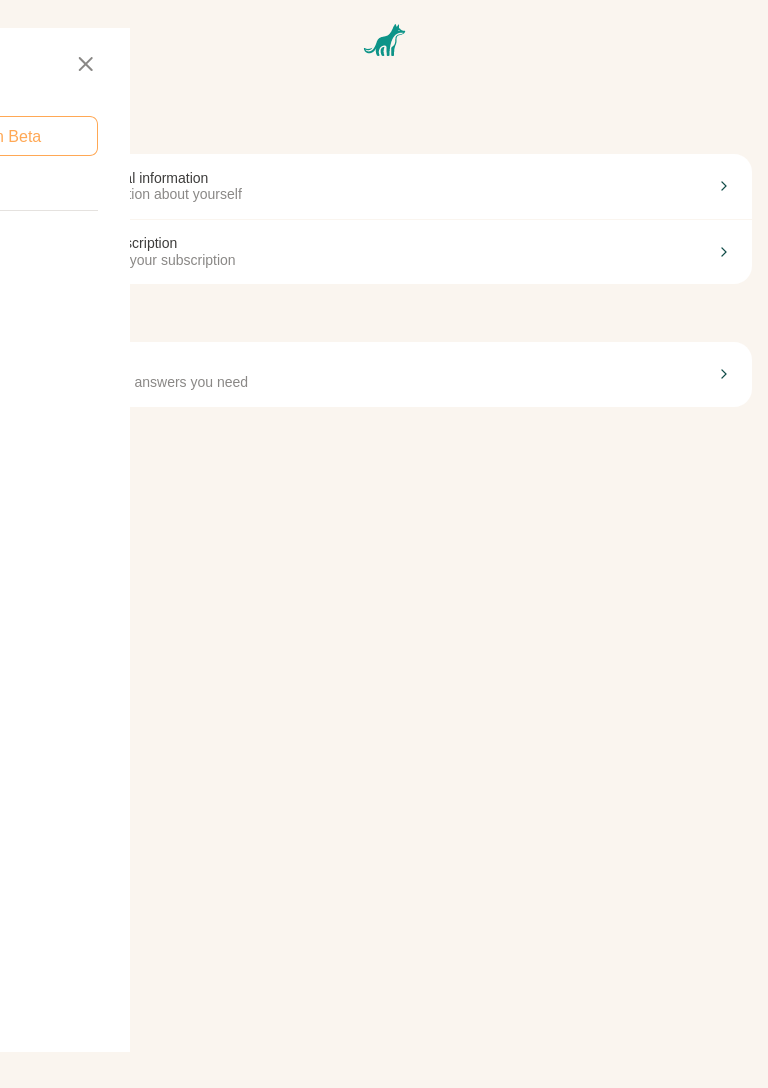
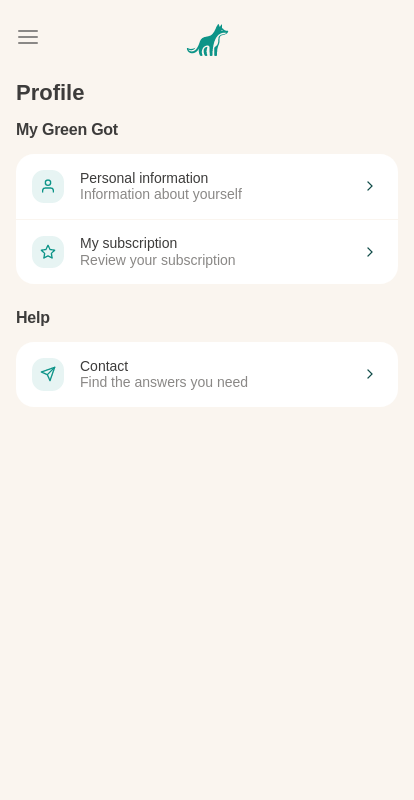
Step 5, Navigate to subscription details
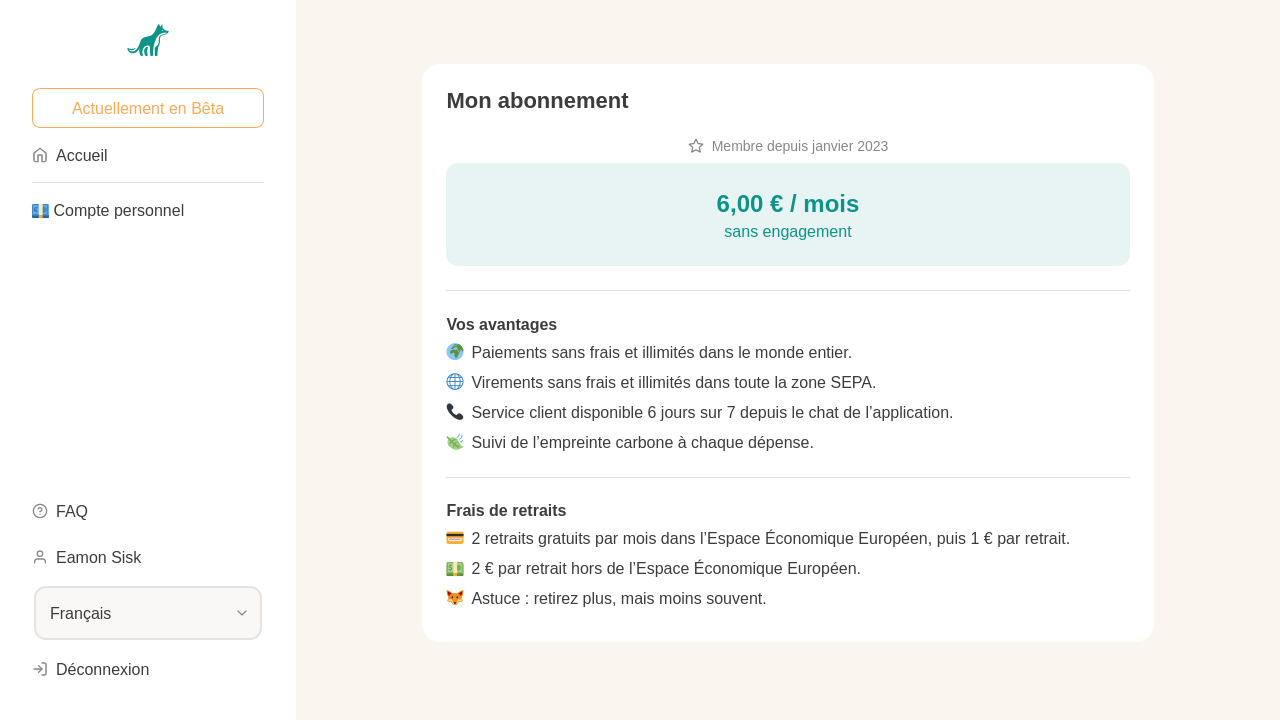
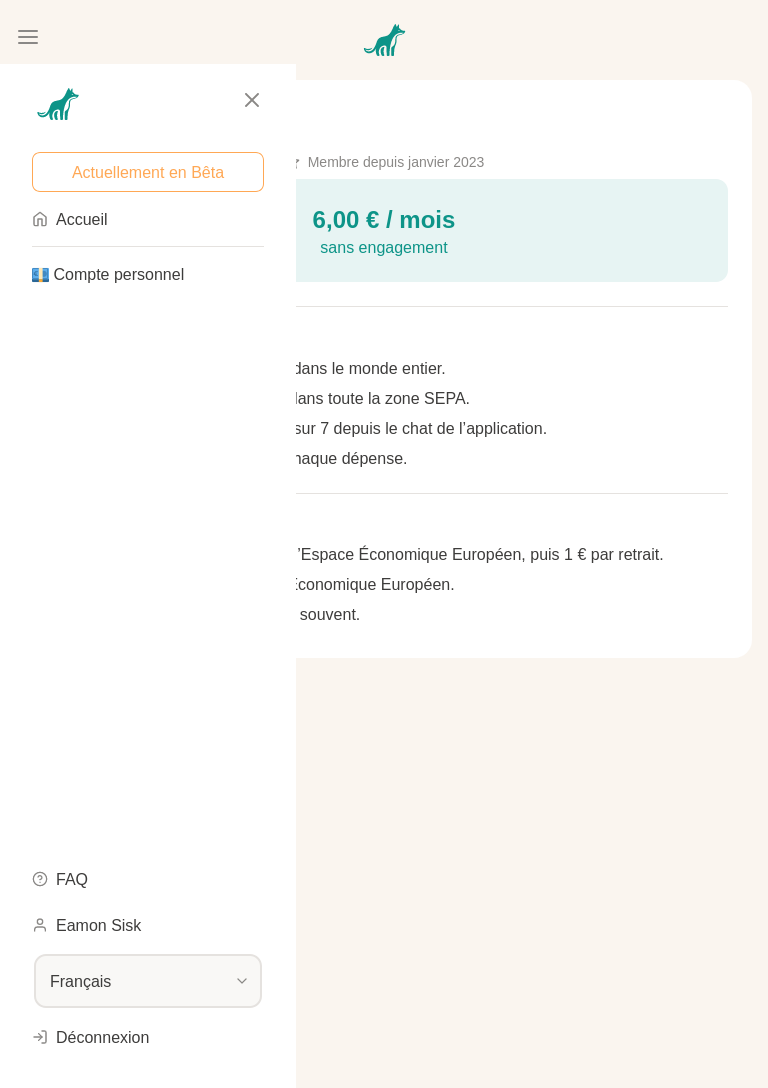
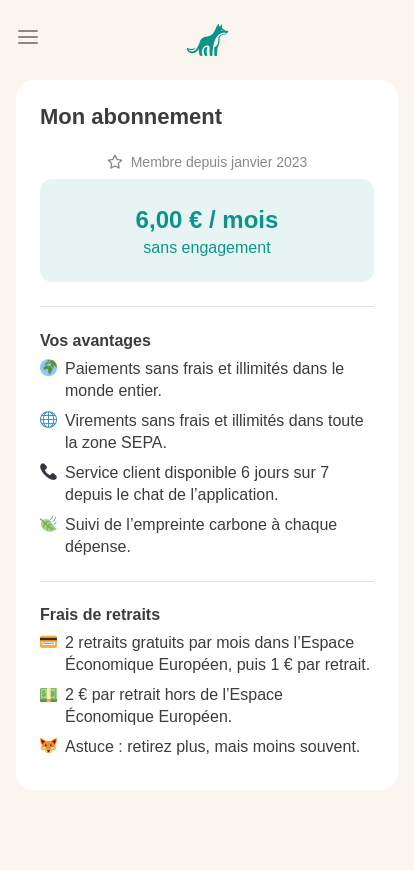
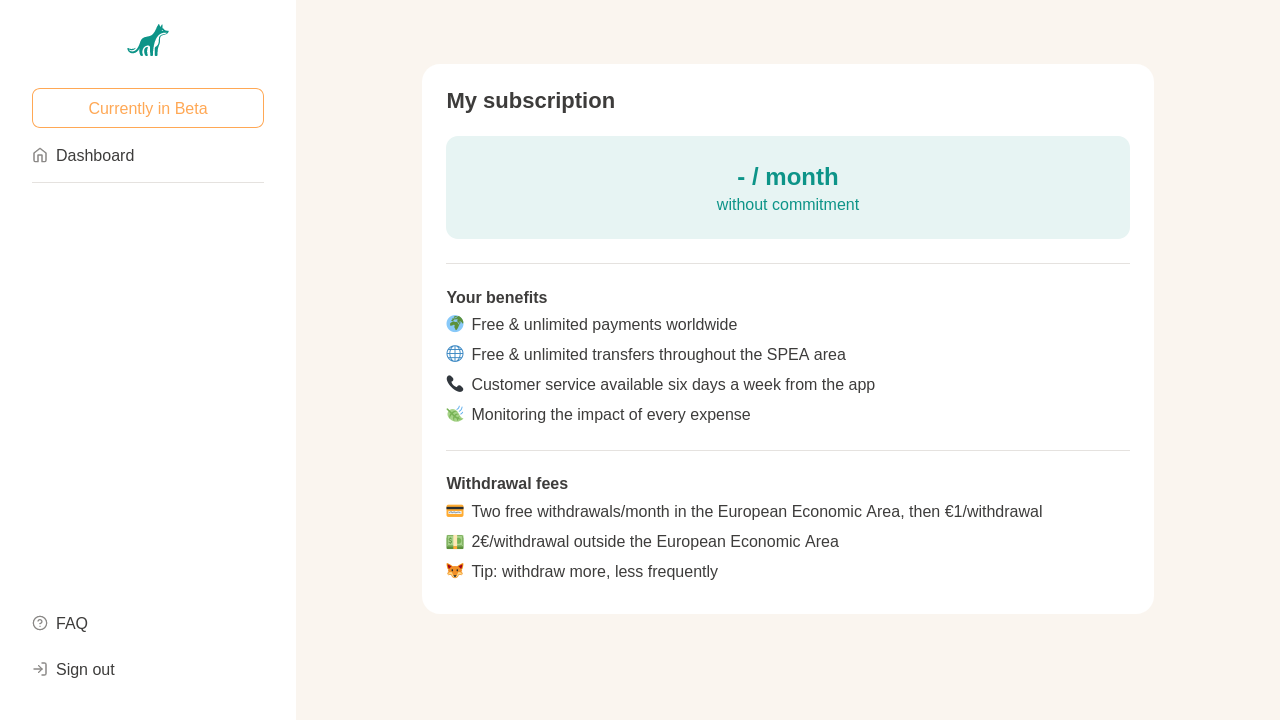
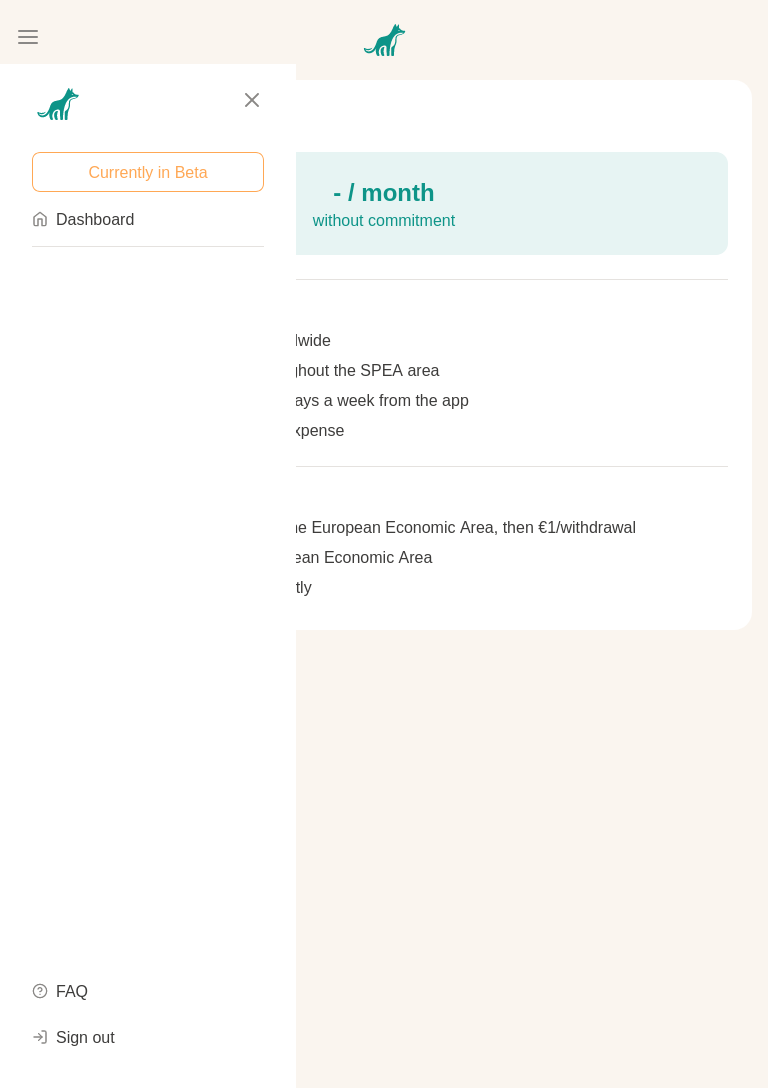
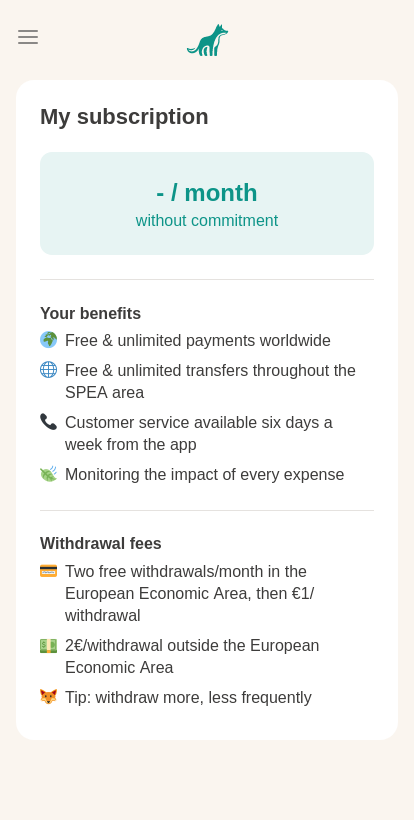
Webkit
Error: page.goto: Navigation to "https://retail-web-norprvb2s-green-got.vercel.app/fr/dashboard" is interrupted by another navigation to "https://retail-web-norprvb2s-green-got.vercel.app/fr"Call log: - navigating to "https://retail-web-norprvb2s-green-got.vercel.app/fr/dashboard", waiting until "load"
Step 1, Navigates to the dashboard and set preferred language